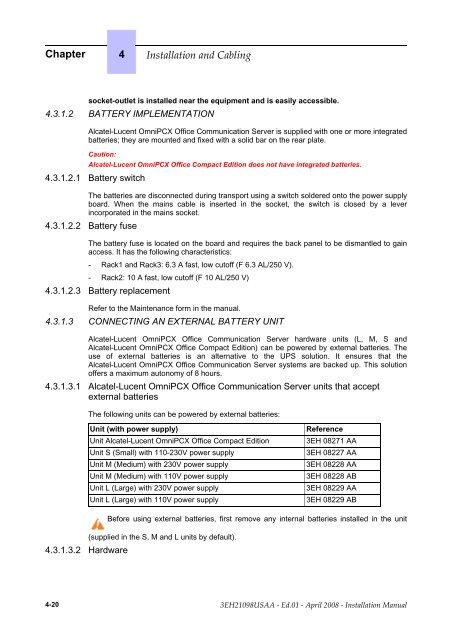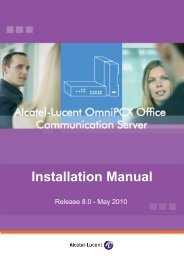Installation Manual
Installation Manual
Installation Manual
Create successful ePaper yourself
Turn your PDF publications into a flip-book with our unique Google optimized e-Paper software.
Chapter 4 ������������ ��� �������<br />
socket-outlet is installed near the equipment and is easily accessible.<br />
4.3.1.2 BATTERY IMPLEMENTATION<br />
Alcatel-Lucent OmniPCX Office Communication Server is supplied with one or more integrated<br />
batteries; they are mounted and fixed with a solid bar on the rear plate.<br />
Caution:<br />
Alcatel-Lucent OmniPCX Office Compact Edition does not have integrated batteries.<br />
4.3.1.2.1 Battery switch<br />
The batteries are disconnected during transport using a switch soldered onto the power supply<br />
board. When the mains cable is inserted in the socket, the switch is closed by a lever<br />
incorporated in the mains socket.<br />
4.3.1.2.2 Battery fuse<br />
The battery fuse is located on the board and requires the back panel to be dismantled to gain<br />
access. It has the following characteristics:<br />
- Rack1 and Rack3: 6.3 A fast, low cutoff (F 6.3 AL/250 V).<br />
- Rack2: 10 A fast, low cutoff (F 10 AL/250 V)<br />
4.3.1.2.3 Battery replacement<br />
Refer to the Maintenance form in the manual.<br />
4.3.1.3 CONNECTING AN EXTERNAL BATTERY UNIT<br />
Alcatel-Lucent OmniPCX Office Communication Server hardware units (L, M, S and<br />
Alcatel-Lucent OmniPCX Office Compact Edition) can be powered by external batteries. The<br />
use of external batteries is an alternative to the UPS solution. It ensures that the<br />
Alcatel-Lucent OmniPCX Office Communication Server systems are backed up. This solution<br />
offers a maximum autonomy of 8 hours.<br />
4.3.1.3.1 Alcatel-Lucent OmniPCX Office Communication Server units that accept<br />
external batteries<br />
4.3.1.3.2 Hardware<br />
The following units can be powered by external batteries:<br />
Unit (with power supply) Reference<br />
Unit Alcatel-Lucent OmniPCX Office Compact Edition 3EH 08271 AA<br />
Unit S (Small) with 110-230V power supply 3EH 08227 AA<br />
Unit M (Medium) with 230V power supply 3EH 08228 AA<br />
Unit M (Medium) with 110V power supply 3EH 08228 AB<br />
Unit L (Large) with 230V power supply 3EH 08229 AA<br />
Unit L (Large) with 110V power supply 3EH 08229 AB<br />
Before using external batteries, first remove any internal batteries installed in the unit<br />
(supplied in the S, M and L units by default).<br />
4-20 ������������ � ����� � ����� ���� � ������������ ������