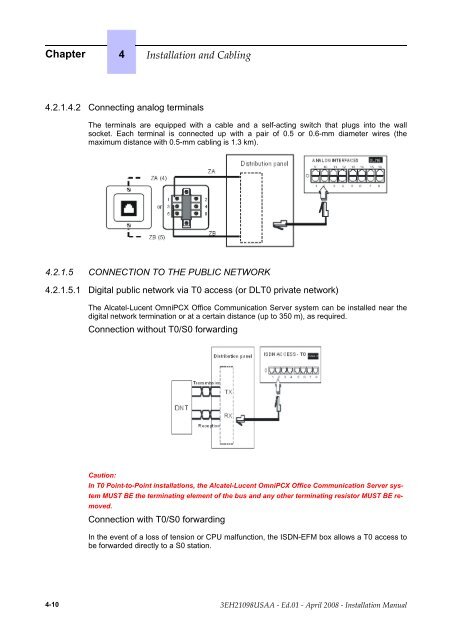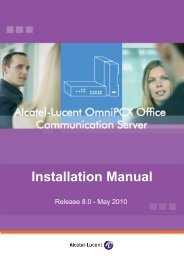Installation Manual
Installation Manual
Installation Manual
Create successful ePaper yourself
Turn your PDF publications into a flip-book with our unique Google optimized e-Paper software.
Chapter 4 ������������ ��� �������<br />
4.2.1.4.2 Connecting analog terminals<br />
The terminals are equipped with a cable and a self-acting switch that plugs into the wall<br />
socket. Each terminal is connected up with a pair of 0.5 or 0.6-mm diameter wires (the<br />
maximum distance with 0.5-mm cabling is 1.3 km).<br />
4.2.1.5 CONNECTION TO THE PUBLIC NETWORK<br />
4.2.1.5.1 Digital public network via T0 access (or DLT0 private network)<br />
The Alcatel-Lucent OmniPCX Office Communication Server system can be installed near the<br />
digital network termination or at a certain distance (up to 350 m), as required.<br />
Connection without T0/S0 forwarding<br />
Caution:<br />
In T0 Point-to-Point installations, the Alcatel-Lucent OmniPCX Office Communication Server sys-<br />
tem MUST BE the terminating element of the bus and any other terminating resistor MUST BE re-<br />
moved.<br />
Connection with T0/S0 forwarding<br />
In the event of a loss of tension or CPU malfunction, the ISDN-EFM box allows a T0 access to<br />
be forwarded directly to a S0 station.<br />
4-10 ������������ � ����� � ����� ���� � ������������ ������