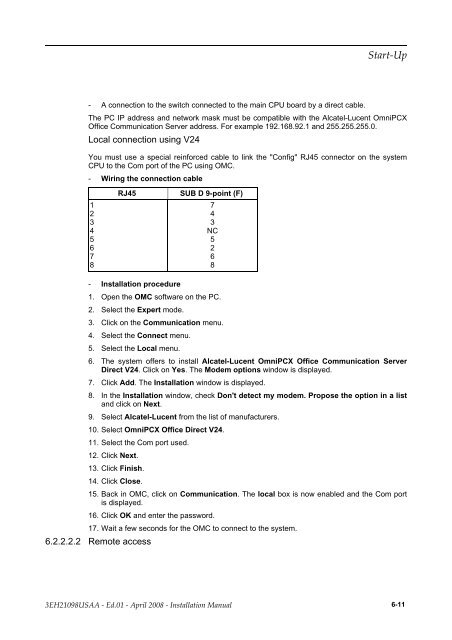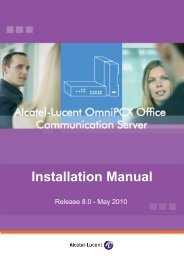Installation Manual
Installation Manual
Installation Manual
You also want an ePaper? Increase the reach of your titles
YUMPU automatically turns print PDFs into web optimized ePapers that Google loves.
- A connection to the switch connected to the main CPU board by a direct cable.<br />
The PC IP address and network mask must be compatible with the Alcatel-Lucent OmniPCX<br />
Office Communication Server address. For example 192.168.92.1 and 255.255.255.0.<br />
Local connection using V24<br />
You must use a special reinforced cable to link the "Config" RJ45 connector on the system<br />
CPU to the Com port of the PC using OMC.<br />
- Wiring the connection cable<br />
1<br />
2<br />
3<br />
4<br />
5<br />
6<br />
7<br />
8<br />
RJ45 SUB D 9-point (F)<br />
- <strong>Installation</strong> procedure<br />
7<br />
4<br />
3<br />
NC<br />
5<br />
2<br />
6<br />
8<br />
1. Open the OMC software on the PC.<br />
2. Select the Expert mode.<br />
3. Click on the Communication menu.<br />
4. Select the Connect menu.<br />
5. Select the Local menu.<br />
6. The system offers to install Alcatel-Lucent OmniPCX Office Communication Server<br />
Direct V24. Click on Yes. The Modem options window is displayed.<br />
7. Click Add. The <strong>Installation</strong> window is displayed.<br />
8. In the <strong>Installation</strong> window, check Don't detect my modem. Propose the option in a list<br />
and click on Next.<br />
9. Select Alcatel-Lucent from the list of manufacturers.<br />
10. Select OmniPCX Office Direct V24.<br />
11. Select the Com port used.<br />
12. Click Next.<br />
13. Click Finish.<br />
14. Click Close.<br />
15. Back in OMC, click on Communication. The local box is now enabled and the Com port<br />
is displayed.<br />
16. Click OK and enter the password.<br />
17. Wait a few seconds for the OMC to connect to the system.<br />
6.2.2.2.2 Remote access<br />
��������<br />
������������ � ����� � ����� ���� � ������������ ������ 6-11