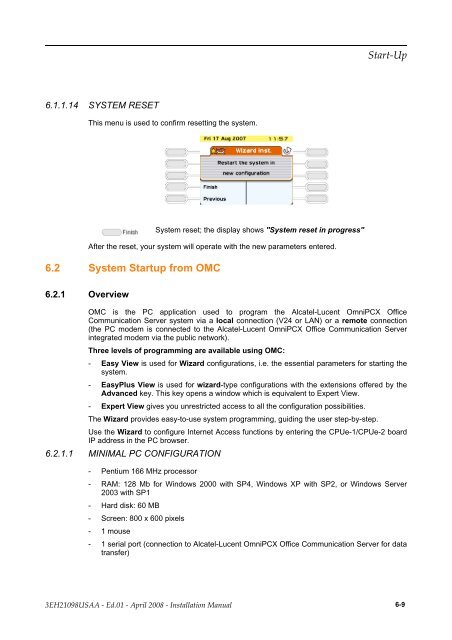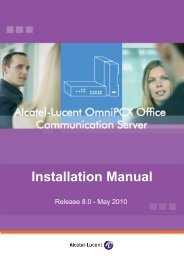Installation Manual
Installation Manual
Installation Manual
Create successful ePaper yourself
Turn your PDF publications into a flip-book with our unique Google optimized e-Paper software.
6.1.1.14 SYSTEM RESET<br />
This menu is used to confirm resetting the system.<br />
System reset; the display shows "System reset in progress"<br />
After the reset, your system will operate with the new parameters entered.<br />
6.2 System Startup from OMC<br />
6.2.1 Overview<br />
OMC is the PC application used to program the Alcatel-Lucent OmniPCX Office<br />
Communication Server system via a local connection (V24 or LAN) or a remote connection<br />
(the PC modem is connected to the Alcatel-Lucent OmniPCX Office Communication Server<br />
integrated modem via the public network).<br />
Three levels of programming are available using OMC:<br />
- Easy View is used for Wizard configurations, i.e. the essential parameters for starting the<br />
system.<br />
- EasyPlus View is used for wizard-type configurations with the extensions offered by the<br />
Advanced key. This key opens a window which is equivalent to Expert View.<br />
- Expert View gives you unrestricted access to all the configuration possibilities.<br />
The Wizard provides easy-to-use system programming, guiding the user step-by-step.<br />
Use the Wizard to configure Internet Access functions by entering the CPUe-1/CPUe-2 board<br />
IP address in the PC browser.<br />
6.2.1.1 MINIMAL PC CONFIGURATION<br />
- Pentium 166 MHz processor<br />
- RAM: 128 Mb for Windows 2000 with SP4, Windows XP with SP2, or Windows Server<br />
2003 with SP1<br />
- Hard disk: 60 MB<br />
- Screen: 800 x 600 pixels<br />
- 1 mouse<br />
��������<br />
- 1 serial port (connection to Alcatel-Lucent OmniPCX Office Communication Server for data<br />
transfer)<br />
������������ � ����� � ����� ���� � ������������ ������ 6-9