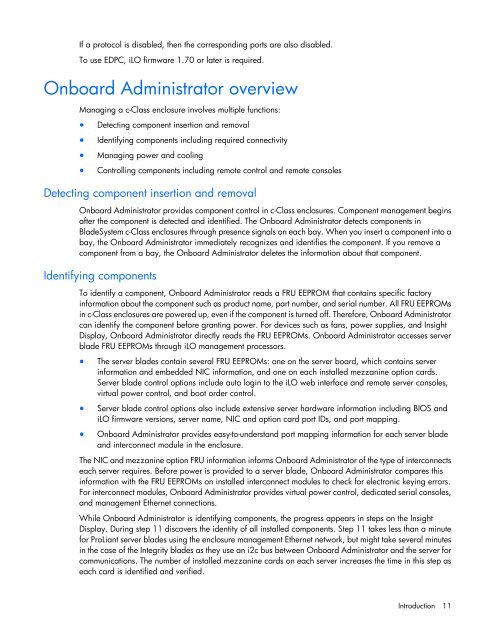HP BladeSystem Onboard Administrator User Guide - HP Business ...
HP BladeSystem Onboard Administrator User Guide - HP Business ...
HP BladeSystem Onboard Administrator User Guide - HP Business ...
You also want an ePaper? Increase the reach of your titles
YUMPU automatically turns print PDFs into web optimized ePapers that Google loves.
If a protocol is disabled, then the corresponding ports are also disabled.<br />
To use EDPC, iLO firmware 1.70 or later is required.<br />
<strong>Onboard</strong> <strong>Administrator</strong> overview<br />
Managing a c-Class enclosure involves multiple functions:<br />
• Detecting component insertion and removal<br />
• Identifying components including required connectivity<br />
• Managing power and cooling<br />
• Controlling components including remote control and remote consoles<br />
Detecting component insertion and removal<br />
<strong>Onboard</strong> <strong>Administrator</strong> provides component control in c-Class enclosures. Component management begins<br />
after the component is detected and identified. The <strong>Onboard</strong> <strong>Administrator</strong> detects components in<br />
<strong>BladeSystem</strong> c-Class enclosures through presence signals on each bay. When you insert a component into a<br />
bay, the <strong>Onboard</strong> <strong>Administrator</strong> immediately recognizes and identifies the component. If you remove a<br />
component from a bay, the <strong>Onboard</strong> <strong>Administrator</strong> deletes the information about that component.<br />
Identifying components<br />
To identify a component, <strong>Onboard</strong> <strong>Administrator</strong> reads a FRU EEPROM that contains specific factory<br />
information about the component such as product name, part number, and serial number. All FRU EEPROMs<br />
in c-Class enclosures are powered up, even if the component is turned off. Therefore, <strong>Onboard</strong> <strong>Administrator</strong><br />
can identify the component before granting power. For devices such as fans, power supplies, and Insight<br />
Display, <strong>Onboard</strong> <strong>Administrator</strong> directly reads the FRU EEPROMs. <strong>Onboard</strong> <strong>Administrator</strong> accesses server<br />
blade FRU EEPROMs through iLO management processors.<br />
• The server blades contain several FRU EEPROMs: one on the server board, which contains server<br />
information and embedded NIC information, and one on each installed mezzanine option cards.<br />
Server blade control options include auto login to the iLO web interface and remote server consoles,<br />
virtual power control, and boot order control.<br />
• Server blade control options also include extensive server hardware information including BIOS and<br />
iLO firmware versions, server name, NIC and option card port IDs, and port mapping.<br />
• <strong>Onboard</strong> <strong>Administrator</strong> provides easy-to-understand port mapping information for each server blade<br />
and interconnect module in the enclosure.<br />
The NIC and mezzanine option FRU information informs <strong>Onboard</strong> <strong>Administrator</strong> of the type of interconnects<br />
each server requires. Before power is provided to a server blade, <strong>Onboard</strong> <strong>Administrator</strong> compares this<br />
information with the FRU EEPROMs on installed interconnect modules to check for electronic keying errors.<br />
For interconnect modules, <strong>Onboard</strong> <strong>Administrator</strong> provides virtual power control, dedicated serial consoles,<br />
and management Ethernet connections.<br />
While <strong>Onboard</strong> <strong>Administrator</strong> is identifying components, the progress appears in steps on the Insight<br />
Display. During step 11 discovers the identity of all installed components. Step 11 takes less than a minute<br />
for ProLiant server blades using the enclosure management Ethernet network, but might take several minutes<br />
in the case of the Integrity blades as they use an i2c bus between <strong>Onboard</strong> <strong>Administrator</strong> and the server for<br />
communications. The number of installed mezzanine cards on each server increases the time in this step as<br />
each card is identified and verified.<br />
Introduction 11