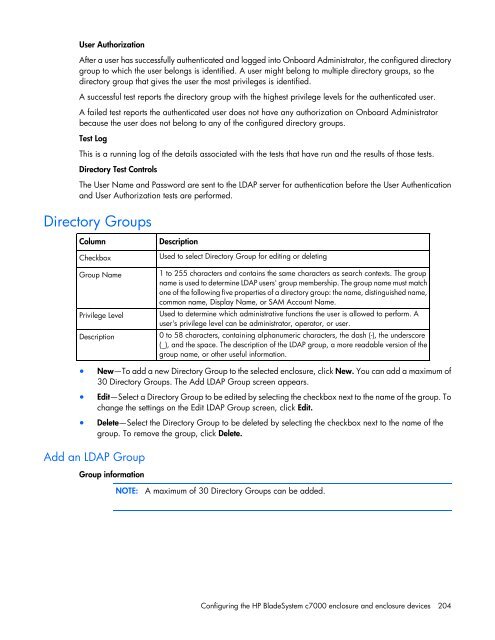HP BladeSystem Onboard Administrator User Guide - HP Business ...
HP BladeSystem Onboard Administrator User Guide - HP Business ...
HP BladeSystem Onboard Administrator User Guide - HP Business ...
Create successful ePaper yourself
Turn your PDF publications into a flip-book with our unique Google optimized e-Paper software.
<strong>User</strong> Authorization<br />
After a user has successfully authenticated and logged into <strong>Onboard</strong> <strong>Administrator</strong>, the configured directory<br />
group to which the user belongs is identified. A user might belong to multiple directory groups, so the<br />
directory group that gives the user the most privileges is identified.<br />
A successful test reports the directory group with the highest privilege levels for the authenticated user.<br />
A failed test reports the authenticated user does not have any authorization on <strong>Onboard</strong> <strong>Administrator</strong><br />
because the user does not belong to any of the configured directory groups.<br />
Test Log<br />
This is a running log of the details associated with the tests that have run and the results of those tests.<br />
Directory Test Controls<br />
The <strong>User</strong> Name and Password are sent to the LDAP server for authentication before the <strong>User</strong> Authentication<br />
and <strong>User</strong> Authorization tests are performed.<br />
Directory Groups<br />
Column Description<br />
Checkbox<br />
Group Name<br />
Privilege Level<br />
Description<br />
Used to select Directory Group for editing or deleting<br />
1 to 255 characters and contains the same characters as search contexts. The group<br />
name is used to determine LDAP users' group membership. The group name must match<br />
one of the following five properties of a directory group: the name, distinguished name,<br />
common name, Display Name, or SAM Account Name.<br />
Used to determine which administrative functions the user is allowed to perform. A<br />
user's privilege level can be administrator, operator, or user.<br />
0 to 58 characters, containing alphanumeric characters, the dash (-), the underscore<br />
(_), and the space. The description of the LDAP group, a more readable version of the<br />
group name, or other useful information.<br />
• New—To add a new Directory Group to the selected enclosure, click New. You can add a maximum of<br />
30 Directory Groups. The Add LDAP Group screen appears.<br />
• Edit—Select a Directory Group to be edited by selecting the checkbox next to the name of the group. To<br />
change the settings on the Edit LDAP Group screen, click Edit.<br />
• Delete—Select the Directory Group to be deleted by selecting the checkbox next to the name of the<br />
group. To remove the group, click Delete.<br />
Add an LDAP Group<br />
Group information<br />
NOTE: A maximum of 30 Directory Groups can be added.<br />
Configuring the <strong>HP</strong> <strong>BladeSystem</strong> c7000 enclosure and enclosure devices 204