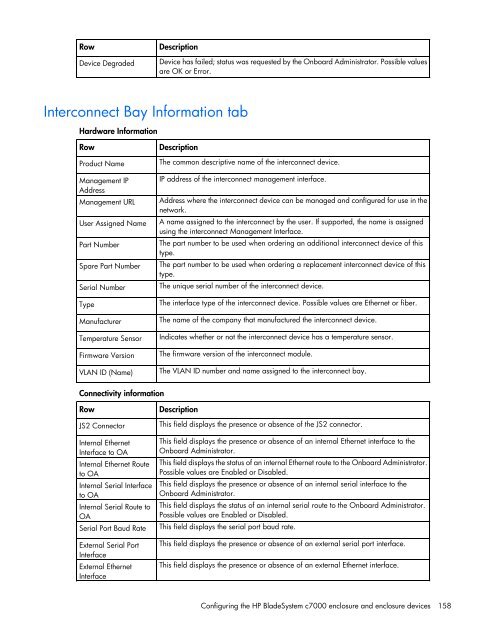HP BladeSystem Onboard Administrator User Guide - HP Business ...
HP BladeSystem Onboard Administrator User Guide - HP Business ...
HP BladeSystem Onboard Administrator User Guide - HP Business ...
You also want an ePaper? Increase the reach of your titles
YUMPU automatically turns print PDFs into web optimized ePapers that Google loves.
Row Description<br />
Device Degraded<br />
Interconnect Bay Information tab<br />
Hardware Information<br />
Row Description<br />
Product Name<br />
Management IP<br />
Address<br />
Management URL<br />
<strong>User</strong> Assigned Name<br />
Part Number<br />
Spare Part Number<br />
Serial Number<br />
Type<br />
Manufacturer<br />
Temperature Sensor<br />
Firmware Version<br />
VLAN ID (Name)<br />
Connectivity information<br />
Row Description<br />
JS2 Connector<br />
Internal Ethernet<br />
Interface to OA<br />
Internal Ethernet Route<br />
to OA<br />
Internal Serial Interface<br />
to OA<br />
Internal Serial Route to<br />
OA<br />
Serial Port Baud Rate<br />
External Serial Port<br />
Interface<br />
External Ethernet<br />
Interface<br />
Device has failed; status was requested by the <strong>Onboard</strong> <strong>Administrator</strong>. Possible values<br />
are OK or Error.<br />
The common descriptive name of the interconnect device.<br />
IP address of the interconnect management interface.<br />
Address where the interconnect device can be managed and configured for use in the<br />
network.<br />
A name assigned to the interconnect by the user. If supported, the name is assigned<br />
using the interconnect Management Interface.<br />
The part number to be used when ordering an additional interconnect device of this<br />
type.<br />
The part number to be used when ordering a replacement interconnect device of this<br />
type.<br />
The unique serial number of the interconnect device.<br />
The interface type of the interconnect device. Possible values are Ethernet or fiber.<br />
The name of the company that manufactured the interconnect device.<br />
Indicates whether or not the interconnect device has a temperature sensor.<br />
The firmware version of the interconnect module.<br />
The VLAN ID number and name assigned to the interconnect bay.<br />
This field displays the presence or absence of the JS2 connector.<br />
This field displays the presence or absence of an internal Ethernet interface to the<br />
<strong>Onboard</strong> <strong>Administrator</strong>.<br />
This field displays the status of an internal Ethernet route to the <strong>Onboard</strong> <strong>Administrator</strong>.<br />
Possible values are Enabled or Disabled.<br />
This field displays the presence or absence of an internal serial interface to the<br />
<strong>Onboard</strong> <strong>Administrator</strong>.<br />
This field displays the status of an internal serial route to the <strong>Onboard</strong> <strong>Administrator</strong>.<br />
Possible values are Enabled or Disabled.<br />
This field displays the serial port baud rate.<br />
This field displays the presence or absence of an external serial port interface.<br />
This field displays the presence or absence of an external Ethernet interface.<br />
Configuring the <strong>HP</strong> <strong>BladeSystem</strong> c7000 enclosure and enclosure devices 158