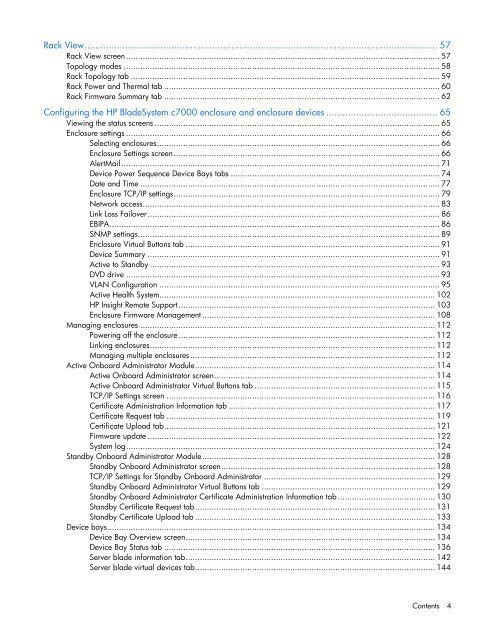HP BladeSystem Onboard Administrator User Guide - HP Business ...
HP BladeSystem Onboard Administrator User Guide - HP Business ...
HP BladeSystem Onboard Administrator User Guide - HP Business ...
You also want an ePaper? Increase the reach of your titles
YUMPU automatically turns print PDFs into web optimized ePapers that Google loves.
Rack View .................................................................................................................................. 57<br />
Rack View screen .................................................................................................................................... 57<br />
Topology modes ..................................................................................................................................... 58<br />
Rack Topology tab .................................................................................................................................. 59<br />
Rack Power and Thermal tab .................................................................................................................... 60<br />
Rack Firmware Summary tab .................................................................................................................... 62<br />
Configuring the <strong>HP</strong> <strong>BladeSystem</strong> c7000 enclosure and enclosure devices ......................................... 65<br />
Viewing the status screens ........................................................................................................................ 65<br />
Enclosure settings .................................................................................................................................... 66<br />
Selecting enclosures ....................................................................................................................... 66<br />
Enclosure Settings screen ................................................................................................................ 66<br />
AlertMail ...................................................................................................................................... 71<br />
Device Power Sequence Device Bays tabs ........................................................................................ 74<br />
Date and Time .............................................................................................................................. 77<br />
Enclosure TCP/IP settings ................................................................................................................ 79<br />
Network access ............................................................................................................................. 83<br />
Link Loss Failover ........................................................................................................................... 86<br />
EBIPA ........................................................................................................................................... 86<br />
SNMP settings ............................................................................................................................... 89<br />
Enclosure Virtual Buttons tab ........................................................................................................... 91<br />
Device Summary ........................................................................................................................... 91<br />
Active to Standby .......................................................................................................................... 93<br />
DVD drive .................................................................................................................................... 93<br />
VLAN Configuration ...................................................................................................................... 95<br />
Active Health System.................................................................................................................... 102<br />
<strong>HP</strong> Insight Remote Support ............................................................................................................ 103<br />
Enclosure Firmware Management .................................................................................................. 108<br />
Managing enclosures ............................................................................................................................ 112<br />
Powering off the enclosure ............................................................................................................ 112<br />
Linking enclosures ........................................................................................................................ 112<br />
Managing multiple enclosures ....................................................................................................... 112<br />
Active <strong>Onboard</strong> <strong>Administrator</strong> Module ..................................................................................................... 114<br />
Active <strong>Onboard</strong> <strong>Administrator</strong> screen ............................................................................................. 114<br />
Active <strong>Onboard</strong> <strong>Administrator</strong> Virtual Buttons tab ............................................................................ 115<br />
TCP/IP Settings screen ................................................................................................................. 116<br />
Certificate Administration Information tab ....................................................................................... 117<br />
Certificate Request tab ................................................................................................................. 119<br />
Certificate Upload tab .................................................................................................................. 121<br />
Firmware update ......................................................................................................................... 122<br />
System log .................................................................................................................................. 124<br />
Standby <strong>Onboard</strong> <strong>Administrator</strong> Module .................................................................................................. 128<br />
Standby <strong>Onboard</strong> <strong>Administrator</strong> screen .......................................................................................... 128<br />
TCP/IP Settings for Standby <strong>Onboard</strong> <strong>Administrator</strong> ........................................................................ 129<br />
Standby <strong>Onboard</strong> <strong>Administrator</strong> Virtual Buttons tab ......................................................................... 129<br />
Standby <strong>Onboard</strong> <strong>Administrator</strong> Certificate Administration Information tab ......................................... 130<br />
Standby Certificate Request tab ..................................................................................................... 131<br />
Standby Certificate Upload tab ..................................................................................................... 133<br />
Device bays .......................................................................................................................................... 134<br />
Device Bay Overview screen ......................................................................................................... 134<br />
Device Bay Status tab .................................................................................................................. 136<br />
Server blade information tab ......................................................................................................... 142<br />
Server blade virtual devices tab ..................................................................................................... 144<br />
Contents 4