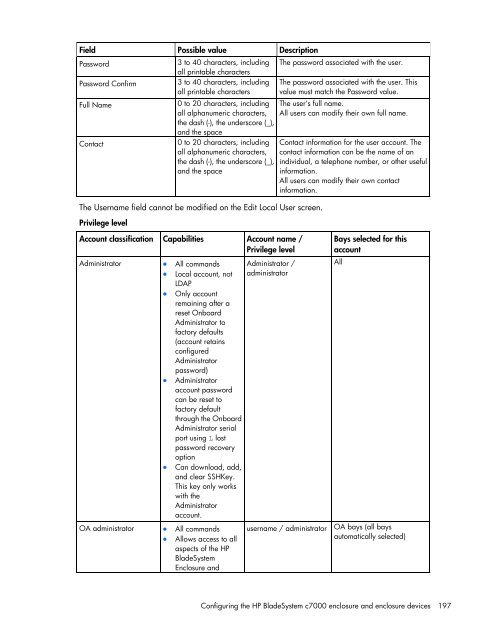HP BladeSystem Onboard Administrator User Guide - HP Business ...
HP BladeSystem Onboard Administrator User Guide - HP Business ...
HP BladeSystem Onboard Administrator User Guide - HP Business ...
Create successful ePaper yourself
Turn your PDF publications into a flip-book with our unique Google optimized e-Paper software.
Field Possible value Description<br />
Password<br />
3 to 40 characters, including<br />
all printable characters<br />
The password associated with the user.<br />
Password Confirm<br />
3 to 40 characters, including The password associated with the user. This<br />
all printable characters value must match the Password value.<br />
Full Name<br />
0 to 20 characters, including The user's full name.<br />
all alphanumeric characters,<br />
the dash (-), the underscore (_),<br />
and the space<br />
All users can modify their own full name.<br />
Contact<br />
0 to 20 characters, including Contact information for the user account. The<br />
all alphanumeric characters, contact information can be the name of an<br />
the dash (-), the underscore (_), individual, a telephone number, or other useful<br />
and the space<br />
information.<br />
All users can modify their own contact<br />
information.<br />
The <strong>User</strong>name field cannot be modified on the Edit Local <strong>User</strong> screen.<br />
Privilege level<br />
Account classification Capabilities Account name /<br />
Privilege level<br />
<strong>Administrator</strong> • All commands<br />
• Local account, not<br />
LDAP<br />
• Only account<br />
remaining after a<br />
reset <strong>Onboard</strong><br />
<strong>Administrator</strong> to<br />
factory defaults<br />
(account retains<br />
configured<br />
<strong>Administrator</strong><br />
password)<br />
• <strong>Administrator</strong><br />
account password<br />
can be reset to<br />
factory default<br />
through the <strong>Onboard</strong><br />
<strong>Administrator</strong> serial<br />
port using L lost<br />
password recovery<br />
option<br />
• Can download, add,<br />
and clear SSHKey.<br />
This key only works<br />
with the<br />
<strong>Administrator</strong><br />
account.<br />
OA administrator • All commands<br />
• Allows access to all<br />
aspects of the <strong>HP</strong><br />
<strong>BladeSystem</strong><br />
Enclosure and<br />
<strong>Administrator</strong> /<br />
administrator<br />
Bays selected for this<br />
account<br />
All<br />
username / administrator OA bays (all bays<br />
automatically selected)<br />
Configuring the <strong>HP</strong> <strong>BladeSystem</strong> c7000 enclosure and enclosure devices 197