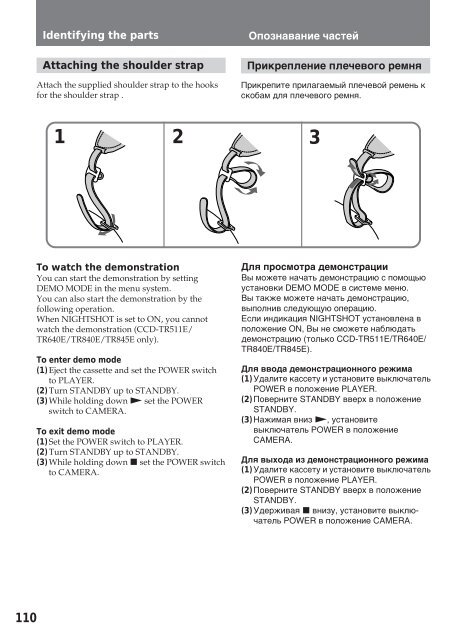Sony CCD-TR412E - CCD-TR412E Consignes d’utilisation Russe
Sony CCD-TR412E - CCD-TR412E Consignes d’utilisation Russe
Sony CCD-TR412E - CCD-TR412E Consignes d’utilisation Russe
Create successful ePaper yourself
Turn your PDF publications into a flip-book with our unique Google optimized e-Paper software.
Identifying the parts<br />
Attaching the shoulder strap<br />
Attach the supplied shoulder strap to the hooks<br />
for the shoulder strap .<br />
Опознавание частей<br />
Прикрепление плечевого ремня<br />
Прикрепите прилагаемый плечевой ремень к<br />
скобам для плечевого ремня.<br />
1 2 3<br />
To watch the demonstration<br />
You can start the demonstration by setting<br />
DEMO MODE in the menu system.<br />
You can also start the demonstration by the<br />
following operation.<br />
When NIGHTSHOT is set to ON, you cannot<br />
watch the demonstration (<strong>CCD</strong>-TR511E/<br />
TR640E/TR840E/TR845E only).<br />
To enter demo mode<br />
(1) Eject the cassette and set the POWER switch<br />
to PLAYER.<br />
(2) Turn STANDBY up to STANDBY.<br />
(3) While holding down ( set the POWER<br />
switch to CAMERA.<br />
To exit demo mode<br />
(1) Set the POWER switch to PLAYER.<br />
(2) Turn STANDBY up to STANDBY.<br />
(3) While holding down p set the POWER switch<br />
to CAMERA.<br />
Для просмотра демонстрации<br />
Вы можете начать демонстрацию с помощью<br />
установки DEMO MODE в системе меню.<br />
Вы также можете начать демонстрацию,<br />
выполнив следующую операцию.<br />
Если индикация NIGHTSHOT установлена в<br />
положение ON, Вы не сможете наблюдать<br />
демонстрацию (только <strong>CCD</strong>-TR511E/TR640E/<br />
TR840E/TR845E).<br />
Для ввода демонстрационного режима<br />
(1) Удалите кассету и установите выключатель<br />
POWER в положение PLAYER.<br />
(2) Поверните STANDBY вверх в положение<br />
STANDBY.<br />
(3) Нажимая вниз (, установите<br />
выключатель POWER в положение<br />
CAMERA.<br />
Для выхода из демонстрационного режима<br />
(1) Удалите кассету и установите выключатель<br />
POWER в положение PLAYER.<br />
(2) Поверните STANDBY вверх в положение<br />
STANDBY.<br />
(3) Удерживая p внизу, установите выключатель<br />
POWER в положение CAMERA.<br />
110