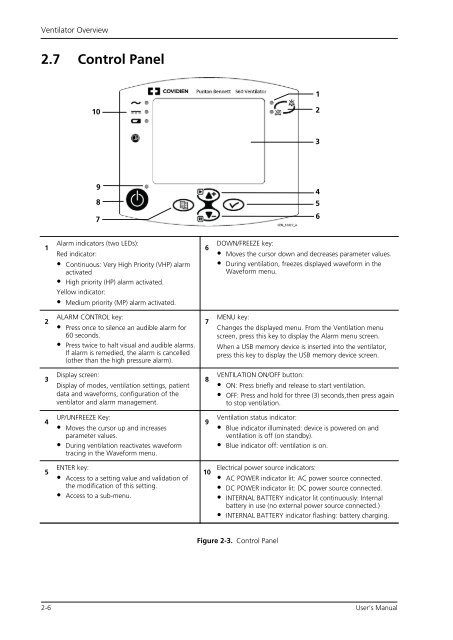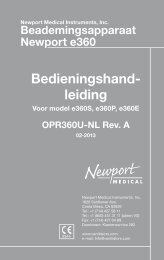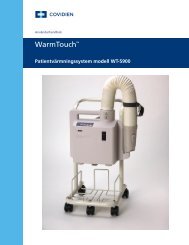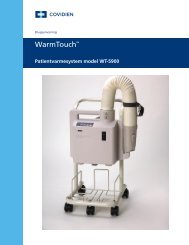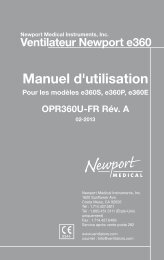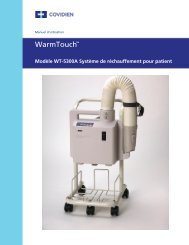Puritan Bennett 560 Ventilator User's Manual - Covidien
Puritan Bennett 560 Ventilator User's Manual - Covidien
Puritan Bennett 560 Ventilator User's Manual - Covidien
Create successful ePaper yourself
Turn your PDF publications into a flip-book with our unique Google optimized e-Paper software.
<strong>Ventilator</strong> Overview<br />
2.7 Control Panel<br />
1<br />
2<br />
3<br />
4<br />
5<br />
10<br />
9<br />
8<br />
7<br />
Alarm indicators (two LEDs):<br />
Red indicator:<br />
• Continuous: Very High Priority (VHP) alarm<br />
activated<br />
• High priority (HP) alarm activated.<br />
Yellow indicator:<br />
• Medium priority (MP) alarm activated.<br />
ALARM CONTROL key:<br />
• Press once to silence an audible alarm for<br />
60 seconds.<br />
• Press twice to halt visual and audible alarms.<br />
If alarm is remedied, the alarm is cancelled<br />
(other than the high pressure alarm).<br />
Display screen:<br />
Display of modes, ventilation settings, patient<br />
data and waveforms, configuration of the<br />
ventilator and alarm management.<br />
UP/UNFREEZE Key:<br />
• Moves the cursor up and increases<br />
parameter values.<br />
• During ventilation reactivates waveform<br />
tracing in the Waveform menu.<br />
ENTER key:<br />
• Access to a setting value and validation of<br />
the modification of this setting.<br />
• Access to a sub-menu.<br />
6<br />
7<br />
8<br />
9<br />
10<br />
DOWN/FREEZE key:<br />
• Moves the cursor down and decreases parameter values.<br />
• During ventilation, freezes displayed waveform in the<br />
Waveform menu.<br />
MENU key:<br />
Changes the displayed menu. From the Ventilation menu<br />
screen, press this key to display the Alarm menu screen.<br />
When a USB memory device is inserted into the ventilator,<br />
press this key to display the USB memory device screen.<br />
VENTILATION ON/OFF button:<br />
• ON: Press briefly and release to start ventilation.<br />
• OFF: Press and hold for three (3) seconds,then press again<br />
to stop ventilation.<br />
Ventilation status indicator:<br />
• Blue indicator illuminated: device is powered on and<br />
ventilation is off (on standby).<br />
• Blue indicator off: ventilation is on.<br />
Electrical power source indicators:<br />
• AC POWER indicator lit: AC power source connected.<br />
• DC POWER indicator lit: DC power source connected.<br />
• INTERNAL BATTERY indicator lit continuously: Internal<br />
battery in use (no external power source connected.)<br />
• INTERNAL BATTERY indicator flashing: battery charging.<br />
Figure 2-3. Control Panel<br />
2-6 User’s <strong>Manual</strong><br />
1<br />
2<br />
3<br />
4<br />
5<br />
6