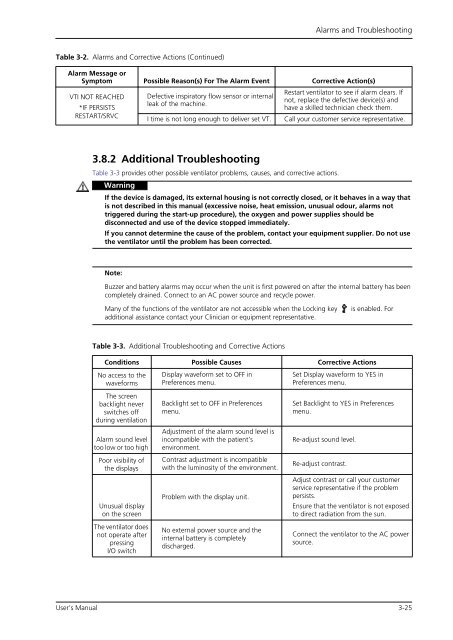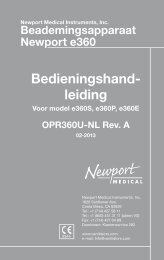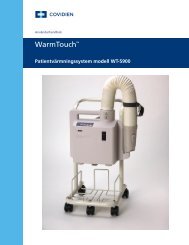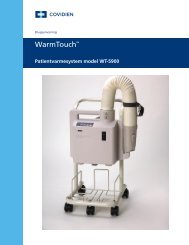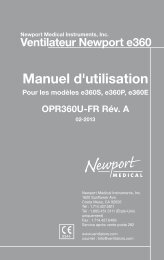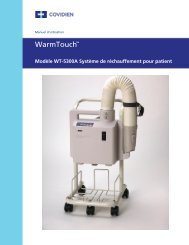Puritan Bennett 560 Ventilator User's Manual - Covidien
Puritan Bennett 560 Ventilator User's Manual - Covidien
Puritan Bennett 560 Ventilator User's Manual - Covidien
You also want an ePaper? Increase the reach of your titles
YUMPU automatically turns print PDFs into web optimized ePapers that Google loves.
Table 3-2. Alarms and Corrective Actions (Continued)<br />
VTI NOT REACHED<br />
*IF PERSISTS<br />
RESTART/SRVC<br />
3.8.2 Additional Troubleshooting<br />
Table 3-3 provides other possible ventilator problems, causes, and corrective actions.<br />
Warning<br />
Defective inspiratory flow sensor or internal<br />
leak of the machine.<br />
Alarms and Troubleshooting<br />
Alarm Message or<br />
Symptom Possible Reason(s) For The Alarm Event Corrective Action(s)<br />
Restart ventilator to see if alarm clears. If<br />
not, replace the defective device(s) and<br />
have a skilled technician check them.<br />
I time is not long enough to deliver set VT. Call your customer service representative.<br />
If the device is damaged, its external housing is not correctly closed, or it behaves in a way that<br />
is not described in this manual (excessive noise, heat emission, unusual odour, alarms not<br />
triggered during the start-up procedure), the oxygen and power supplies should be<br />
disconnected and use of the device stopped immediately.<br />
If you cannot determine the cause of the problem, contact your equipment supplier. Do not use<br />
the ventilator until the problem has been corrected.<br />
Note:<br />
Buzzer and battery alarms may occur when the unit is first powered on after the internal battery has been<br />
completely drained. Connect to an AC power source and recycle power.<br />
Many of the functions of the ventilator are not accessible when the Locking key is enabled. For<br />
additional assistance contact your Clinician or equipment representative.<br />
Table 3-3. Additional Troubleshooting and Corrective Actions<br />
Conditions Possible Causes Corrective Actions<br />
No access to the<br />
waveforms<br />
The screen<br />
backlight never<br />
switches off<br />
during ventilation<br />
Alarm sound level<br />
too low or too high<br />
Poor visibility of<br />
the displays<br />
Unusual display<br />
on the screen<br />
The ventilator does<br />
not operate after<br />
pressing<br />
I/O switch<br />
Display waveform set to OFF in<br />
Preferences menu.<br />
Backlight set to OFF in Preferences<br />
menu.<br />
Adjustment of the alarm sound level is<br />
incompatible with the patient’s<br />
environment.<br />
Contrast adjustment is incompatible<br />
with the luminosity of the environment.<br />
Problem with the display unit.<br />
No external power source and the<br />
internal battery is completely<br />
discharged.<br />
Set Display waveform to YES in<br />
Preferences menu.<br />
Set Backlight to YES in Preferences<br />
menu.<br />
Re-adjust sound level.<br />
Re-adjust contrast.<br />
Adjust contrast or call your customer<br />
service representative if the problem<br />
persists.<br />
Ensure that the ventilator is not exposed<br />
to direct radiation from the sun.<br />
Connect the ventilator to the AC power<br />
source.<br />
User’s <strong>Manual</strong> 3-25