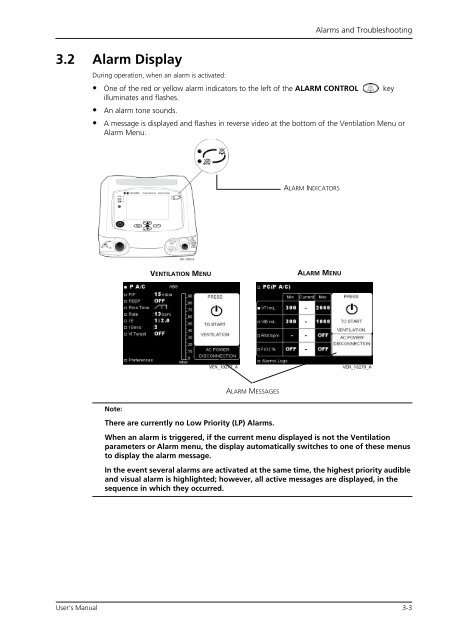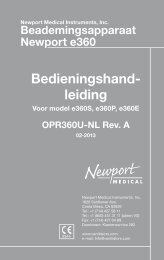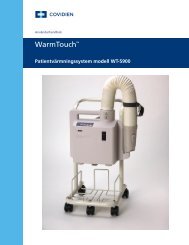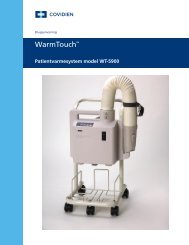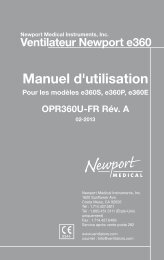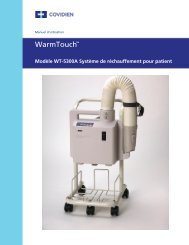Puritan Bennett 560 Ventilator User's Manual - Covidien
Puritan Bennett 560 Ventilator User's Manual - Covidien
Puritan Bennett 560 Ventilator User's Manual - Covidien
Create successful ePaper yourself
Turn your PDF publications into a flip-book with our unique Google optimized e-Paper software.
3.2 Alarm Display<br />
During operation, when an alarm is activated:<br />
Alarms and Troubleshooting<br />
• One of the red or yellow alarm indicators to the left of the ALARM CONTROL<br />
illuminates and flashes.<br />
key<br />
• An alarm tone sounds.<br />
• A message is displayed and flashes in reverse video at the bottom of the Ventilation Menu or<br />
Alarm Menu.<br />
Note:<br />
VENTILATION MENU<br />
ALARM MESSAGES<br />
There are currently no Low Priority (LP) Alarms.<br />
ALARM INDICATORS<br />
ALARM MENU<br />
When an alarm is triggered, if the current menu displayed is not the Ventilation<br />
parameters or Alarm menu, the display automatically switches to one of these menus<br />
to display the alarm message.<br />
In the event several alarms are activated at the same time, the highest priority audible<br />
and visual alarm is highlighted; however, all active messages are displayed, in the<br />
sequence in which they occurred.<br />
User’s <strong>Manual</strong> 3-3