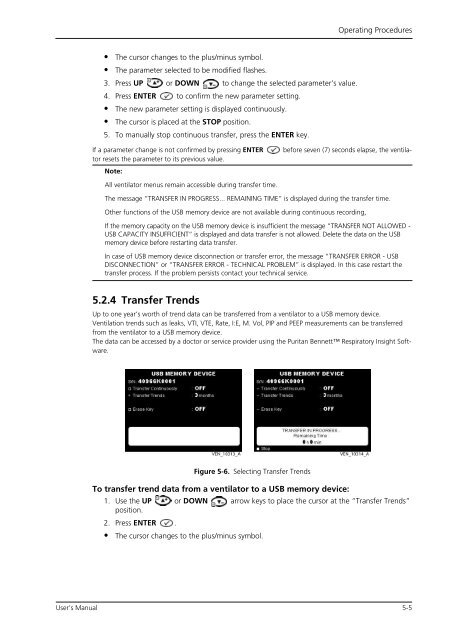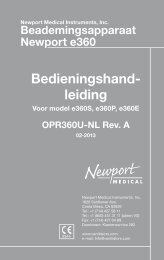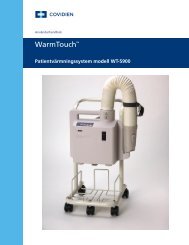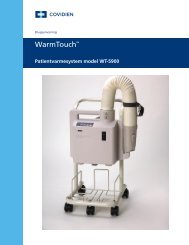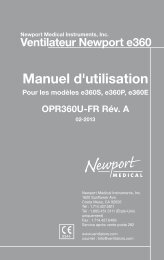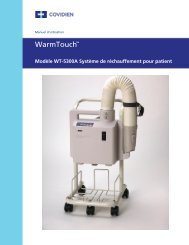Puritan Bennett 560 Ventilator User's Manual - Covidien
Puritan Bennett 560 Ventilator User's Manual - Covidien
Puritan Bennett 560 Ventilator User's Manual - Covidien
Create successful ePaper yourself
Turn your PDF publications into a flip-book with our unique Google optimized e-Paper software.
• The cursor changes to the plus/minus symbol.<br />
• The parameter selected to be modified flashes.<br />
3. Press UP or DOWN to change the selected parameter’s value.<br />
4. Press ENTER to confirm the new parameter setting.<br />
• The new parameter setting is displayed continuously.<br />
• The cursor is placed at the STOP position.<br />
5. To manually stop continuous transfer, press the ENTER key.<br />
Operating Procedures<br />
If a parameter change is not confirmed by pressing ENTER before seven (7) seconds elapse, the ventilator<br />
resets the parameter to its previous value.<br />
Note:<br />
All ventilator menus remain accessible during transfer time.<br />
The message “TRANSFER IN PROGRESS... REMAINING TIME” is displayed during the transfer time.<br />
Other functions of the USB memory device are not available during continuous recording,<br />
If the memory capacity on the USB memory device is insufficient the message “TRANSFER NOT ALLOWED -<br />
USB CAPACITY INSUFFICIENT” is displayed and data transfer is not allowed. Delete the data on the USB<br />
memory device before restarting data transfer.<br />
In case of USB memory device disconnection or transfer error, the message “TRANSFER ERROR - USB<br />
DISCONNECTION” or “TRANSFER ERROR - TECHNICAL PROBLEM” is displayed. In this case restart the<br />
transfer process. If the problem persists contact your technical service.<br />
5.2.4 Transfer Trends<br />
Up to one year’s worth of trend data can be transferred from a ventilator to a USB memory device.<br />
Ventilation trends such as leaks, VTI, VTE, Rate, I:E, M. Vol, PIP and PEEP measurements can be transferred<br />
from the ventilator to a USB memory device.<br />
The data can be accessed by a doctor or service provider using the <strong>Puritan</strong> <strong>Bennett</strong> Respiratory Insight Software.<br />
Figure 5-6. Selecting Transfer Trends<br />
To transfer trend data from a ventilator to a USB memory device:<br />
1. Use the UP<br />
position.<br />
or DOWN arrow keys to place the cursor at the “Transfer Trends”<br />
2. Press ENTER .<br />
• The cursor changes to the plus/minus symbol.<br />
User’s <strong>Manual</strong> 5-5