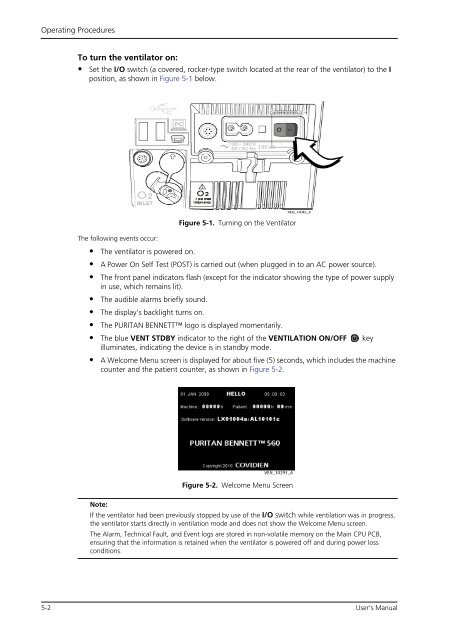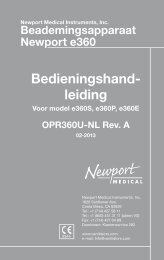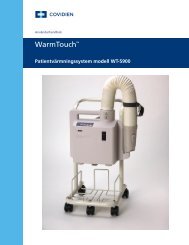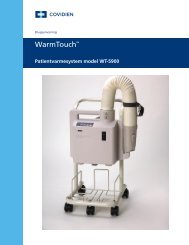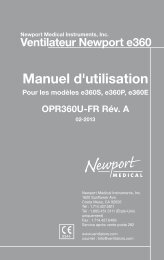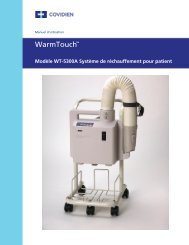Puritan Bennett 560 Ventilator User's Manual - Covidien
Puritan Bennett 560 Ventilator User's Manual - Covidien
Puritan Bennett 560 Ventilator User's Manual - Covidien
Create successful ePaper yourself
Turn your PDF publications into a flip-book with our unique Google optimized e-Paper software.
Operating Procedures<br />
To turn the ventilator on:<br />
• Set the I/O switch (a covered, rocker-type switch located at the rear of the ventilator) to the I<br />
position, as shown in Figure 5-1 below.<br />
The following events occur:<br />
Figure 5-1. Turning on the <strong>Ventilator</strong><br />
• The ventilator is powered on.<br />
• A Power On Self Test (POST) is carried out (when plugged in to an AC power source).<br />
• The front panel indicators flash (except for the indicator showing the type of power supply<br />
in use, which remains lit).<br />
• The audible alarms briefly sound.<br />
• The display’s backlight turns on.<br />
• The PURITAN BENNETT logo is displayed momentarily.<br />
• The blue VENT STDBY indicator to the right of the VENTILATION ON/OFF key<br />
illuminates, indicating the device is in standby mode.<br />
• A Welcome Menu screen is displayed for about five (5) seconds, which includes the machine<br />
counter and the patient counter, as shown in Figure 5-2.<br />
Figure 5-2. Welcome Menu Screen<br />
Note:<br />
If the ventilator had been previously stopped by use of the I/O switch while ventilation was in progress,<br />
the ventilator starts directly in ventilation mode and does not show the Welcome Menu screen.<br />
The Alarm, Technical Fault, and Event logs are stored in non-volatile memory on the Main CPU PCB,<br />
ensuring that the information is retained when the ventilator is powered off and during power loss<br />
conditions.<br />
5-2 User’s <strong>Manual</strong>