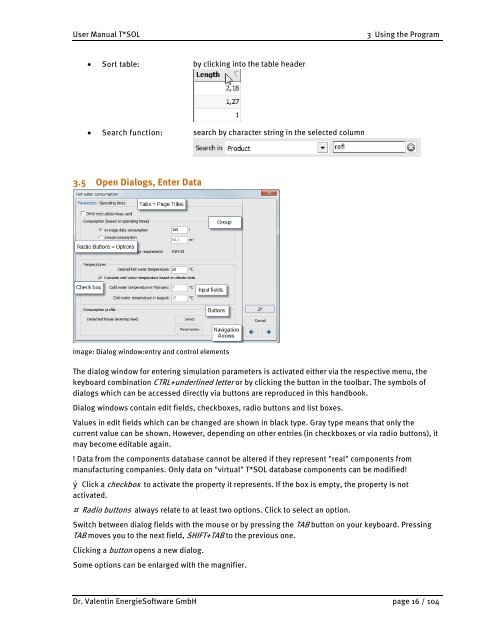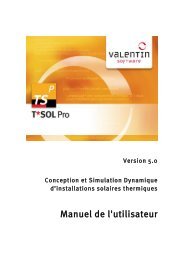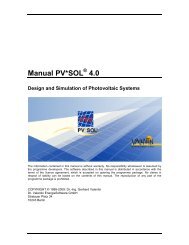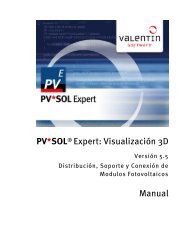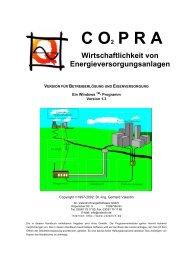Manual T*SOL basic 5.0 - Valentin Software
Manual T*SOL basic 5.0 - Valentin Software
Manual T*SOL basic 5.0 - Valentin Software
Create successful ePaper yourself
Turn your PDF publications into a flip-book with our unique Google optimized e-Paper software.
User <strong>Manual</strong> <strong>T*SOL</strong> 3 Using the Program<br />
• Sort table: by clicking into the table header<br />
• Search function: search by character string in the selected column<br />
3.5 Open Dialogs, Enter Data<br />
Image: Dialog window:entry and control elements<br />
The dialog window for entering simulation parameters is activated either via the respective menu, the<br />
keyboard combination CTRL+underlined letter or by clicking the button in the toolbar. The symbols of<br />
dialogs which can be accessed directly via buttons are reproduced in this handbook.<br />
Dialog windows contain edit fields, checkboxes, radio buttons and list boxes.<br />
Values in edit fields which can be changed are shown in black type. Gray type means that only the<br />
current value can be shown. However, depending on other entries (in checkboxes or via radio buttons), it<br />
may become editable again.<br />
! Data from the components database cannot be altered if they represent "real" components from<br />
manufacturing companies. Only data on "virtual" <strong>T*SOL</strong> database components can be modified!<br />
Click a checkbox to activate the property it represents. If the box is empty, the property is not<br />
activated.<br />
⁄ Radio buttons always relate to at least two options. Click to select an option.<br />
Switch between dialog fields with the mouse or by pressing the TAB button on your keyboard. Pressing<br />
TAB moves you to the next field, SHIFT+TAB to the previous one.<br />
Clicking a button opens a new dialog.<br />
Some options can be enlarged with the magnifier.<br />
Dr. <strong>Valentin</strong> Energie<strong>Software</strong> GmbH page 16 / 104