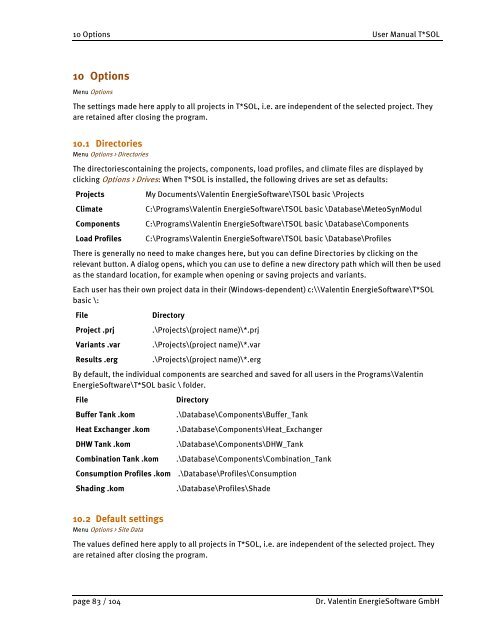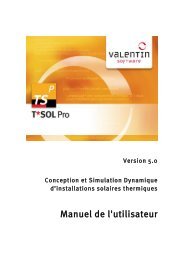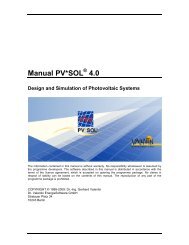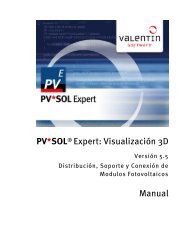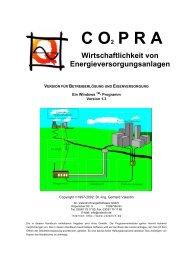Manual T*SOL basic 5.0 - Valentin Software
Manual T*SOL basic 5.0 - Valentin Software
Manual T*SOL basic 5.0 - Valentin Software
Create successful ePaper yourself
Turn your PDF publications into a flip-book with our unique Google optimized e-Paper software.
10 Options User <strong>Manual</strong> <strong>T*SOL</strong><br />
10 Options<br />
Menu Options<br />
The settings made here apply to all projects in <strong>T*SOL</strong>, i.e. are independent of the selected project. They<br />
are retained after closing the program.<br />
10.1 Directories<br />
Menu Options > Directories<br />
The directoriescontaining the projects, components, load profiles, and climate files are displayed by<br />
clicking Options > Drives: When <strong>T*SOL</strong> is installed, the following drives are set as defaults:<br />
Projects My Documents\<strong>Valentin</strong> Energie<strong>Software</strong>\TSOL <strong>basic</strong> \Projects<br />
Climate C:\Programs\<strong>Valentin</strong> Energie<strong>Software</strong>\TSOL <strong>basic</strong> \Database\MeteoSynModul<br />
Components C:\Programs\<strong>Valentin</strong> Energie<strong>Software</strong>\TSOL <strong>basic</strong> \Database\Components<br />
Load Profiles C:\Programs\<strong>Valentin</strong> Energie<strong>Software</strong>\TSOL <strong>basic</strong> \Database\Profiles<br />
There is generally no need to make changes here, but you can define Directories by clicking on the<br />
relevant button. A dialog opens, which you can use to define a new directory path which will then be used<br />
as the standard location, for example when opening or saving projects and variants.<br />
Each user has their own project data in their (Windows-dependent) c:\\<strong>Valentin</strong> Energie<strong>Software</strong>\<strong>T*SOL</strong><br />
<strong>basic</strong> \:<br />
File Directory<br />
Project .prj .\Projects\(project name)\*.prj<br />
Variants .var .\Projects\(project name)\*.var<br />
Results .erg .\Projects\(project name)\*.erg<br />
By default, the individual components are searched and saved for all users in the Programs\<strong>Valentin</strong><br />
Energie<strong>Software</strong>\<strong>T*SOL</strong> <strong>basic</strong> \ folder.<br />
File Directory<br />
Buffer Tank .kom .\Database\Components\Buffer_Tank<br />
Heat Exchanger .kom .\Database\Components\Heat_Exchanger<br />
DHW Tank .kom .\Database\Components\DHW_Tank<br />
Combination Tank .kom .\Database\Components\Combination_Tank<br />
Consumption Profiles .kom .\Database\Profiles\Consumption<br />
Shading .kom .\Database\Profiles\Shade<br />
10.2 Default settings<br />
Menu Options > Site Data<br />
The values defined here apply to all projects in <strong>T*SOL</strong>, i.e. are independent of the selected project. They<br />
are retained after closing the program.<br />
page 83 / 104 Dr. <strong>Valentin</strong> Energie<strong>Software</strong> GmbH