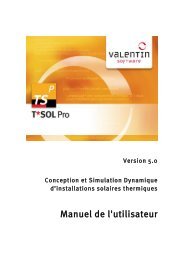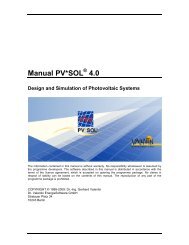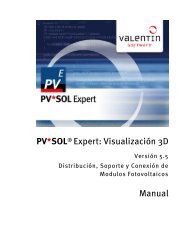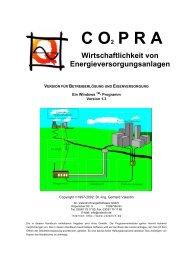Manual T*SOL basic 5.0 - Valentin Software
Manual T*SOL basic 5.0 - Valentin Software
Manual T*SOL basic 5.0 - Valentin Software
Create successful ePaper yourself
Turn your PDF publications into a flip-book with our unique Google optimized e-Paper software.
User <strong>Manual</strong> <strong>T*SOL</strong> 7 System Definition<br />
2. Enter the angle alpha of the installation surface.<br />
The height h of the collector array is calculated by the program.<br />
The tilt angle ß is taken from the Collector Array dialog.<br />
The solar position γ at 12.00 pm on December 21 is calculated by the program.<br />
3. Exit the calculation by clicking OK.<br />
Mutual shading of the collectors is not taken into consideration in the calculations.<br />
7.3.4 Roof layout with Photo Plan<br />
System definition > Collector array > Photo Plan<br />
Page PV module > Preview of the roof configuration with Photo Plan<br />
Using Photo Plan, you can create a photorealistic plan of your roof areas.<br />
Ł How to proceed:<br />
1. There are two detailed instructional videos on how to use Photo Plan (see below). It is recommended<br />
that you view the introductory video.<br />
2. With just a few entries on the geometry of the roof, it is possible to gain an impression of the future<br />
look of the roof areas. You require only a photo of the roof. Photo Plan imports the dimensions for the<br />
selected module from <strong>T*SOL</strong>.<br />
3. Here you can export the roof with some solar thermal modules as a Photo Plan project, and import it<br />
into PV*SOL in order to fit the remaining area with photo-voltaic modules in PV*SOL. Of course, you<br />
can also do this in the reverse order.<br />
4. Since in the case of solar thermal modules - unlike PV modules - the roof is not generally covered<br />
with modules, you must also enter the number of modules (rows and columns) as well as the frame<br />
color when selecting the solar thermal systems product.<br />
5. In addition, Velux ® skylights and Braas ® roof tiles can be included and displayed.<br />
6. The finished photo and number of modules is imported from <strong>T*SOL</strong>.<br />
Ł See also:<br />
• Photo Plan - Introductory video: http://valentintutorials.s3.amazonaws.com/PhotoPlanTutorials/EN/PhotoPlan_EN_1/PhotoPlanEN1.html<br />
Dr. <strong>Valentin</strong> Energie<strong>Software</strong> GmbH page 58 / 104