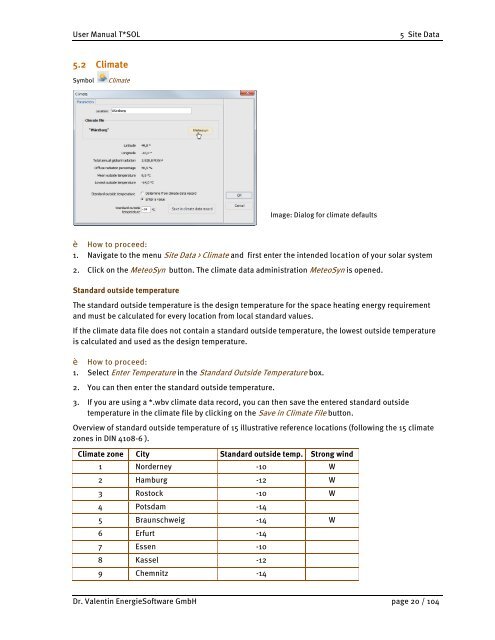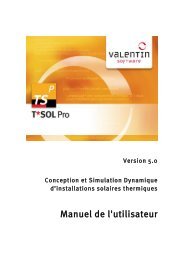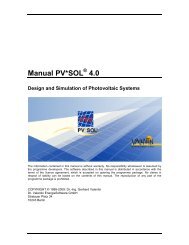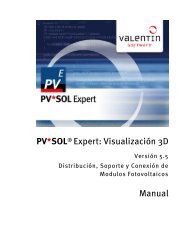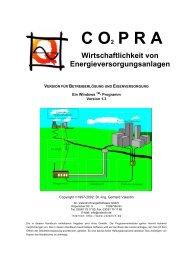Manual T*SOL basic 5.0 - Valentin Software
Manual T*SOL basic 5.0 - Valentin Software
Manual T*SOL basic 5.0 - Valentin Software
Create successful ePaper yourself
Turn your PDF publications into a flip-book with our unique Google optimized e-Paper software.
User <strong>Manual</strong> <strong>T*SOL</strong> 5 Site Data<br />
5.2 Climate<br />
Symbol Climate<br />
Image: Dialog for climate defaults<br />
Ł How to proceed:<br />
1. Navigate to the menu Site Data > Climate and first enter the intended location of your solar system<br />
2. Click on the MeteoSyn button. The climate data administration MeteoSyn is opened.<br />
Standard outside temperature<br />
The standard outside temperature is the design temperature for the space heating energy requirement<br />
and must be calculated for every location from local standard values.<br />
If the climate data file does not contain a standard outside temperature, the lowest outside temperature<br />
is calculated and used as the design temperature.<br />
Ł How to proceed:<br />
1. Select Enter Temperature in the Standard Outside Temperature box.<br />
2. You can then enter the standard outside temperature.<br />
3. If you are using a *.wbv climate data record, you can then save the entered standard outside<br />
temperature in the climate file by clicking on the Save in Climate File button.<br />
Overview of standard outside temperature of 15 illustrative reference locations (following the 15 climate<br />
zones in DIN 4108-6 ).<br />
Climate zone City Standard outside temp. Strong wind<br />
1 Norderney -10 W<br />
2 Hamburg -12 W<br />
3 Rostock -10 W<br />
4 Potsdam -14<br />
5 Braunschweig -14 W<br />
6 Erfurt -14<br />
7 Essen -10<br />
8 Kassel -12<br />
9 Chemnitz -14<br />
Dr. <strong>Valentin</strong> Energie<strong>Software</strong> GmbH page 20 / 104