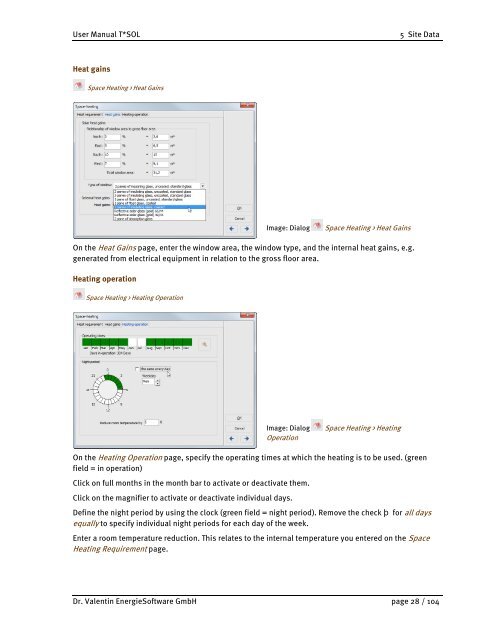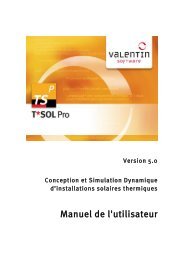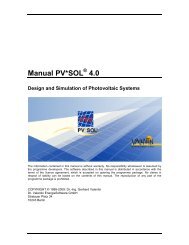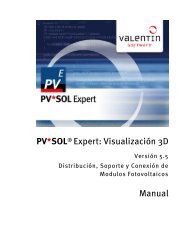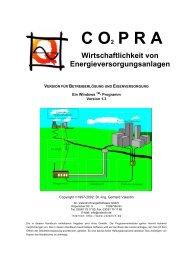Manual T*SOL basic 5.0 - Valentin Software
Manual T*SOL basic 5.0 - Valentin Software
Manual T*SOL basic 5.0 - Valentin Software
Create successful ePaper yourself
Turn your PDF publications into a flip-book with our unique Google optimized e-Paper software.
User <strong>Manual</strong> <strong>T*SOL</strong> 5 Site Data<br />
Heat gains<br />
Space Heating > Heat Gains<br />
Image: Dialog Space Heating > Heat Gains<br />
On the Heat Gains page, enter the window area, the window type, and the internal heat gains, e.g.<br />
generated from electrical equipment in relation to the gross floor area.<br />
Heating operation<br />
Space Heating > Heating Operation<br />
Image: Dialog Space Heating > Heating<br />
Operation<br />
On the Heating Operation page, specify the operating times at which the heating is to be used. (green<br />
field = in operation)<br />
Click on full months in the month bar to activate or deactivate them.<br />
Click on the magnifier to activate or deactivate individual days.<br />
Define the night period by using the clock (green field = night period). Remove the check for all days<br />
equally to specify individual night periods for each day of the week.<br />
Enter a room temperature reduction. This relates to the internal temperature you entered on the Space<br />
Heating Requirement page.<br />
Dr. <strong>Valentin</strong> Energie<strong>Software</strong> GmbH page 28 / 104