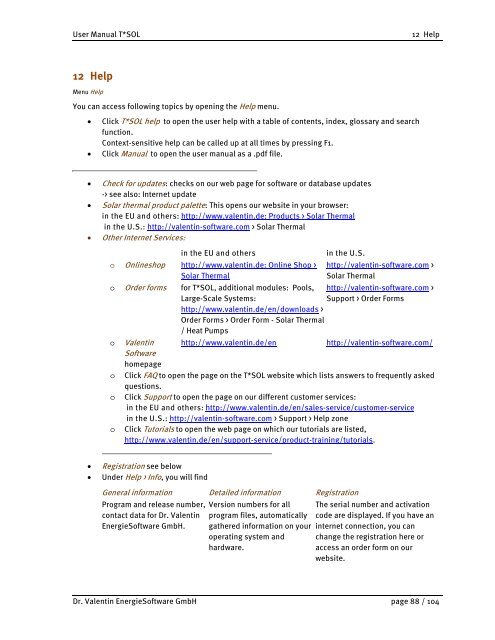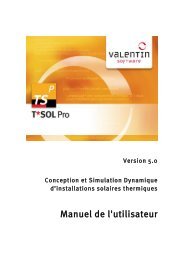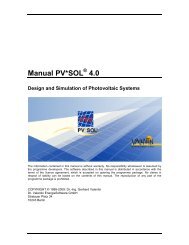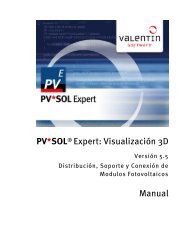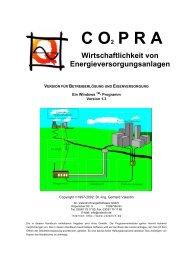Manual T*SOL basic 5.0 - Valentin Software
Manual T*SOL basic 5.0 - Valentin Software
Manual T*SOL basic 5.0 - Valentin Software
You also want an ePaper? Increase the reach of your titles
YUMPU automatically turns print PDFs into web optimized ePapers that Google loves.
User <strong>Manual</strong> <strong>T*SOL</strong> 12 Help<br />
12 Help<br />
Menu Help<br />
You can access following topics by opening the Help menu.<br />
• Click <strong>T*SOL</strong> help to open the user help with a table of contents, index, glossary and search<br />
function.<br />
Context-sensitive help can be called up at all times by pressing F1.<br />
• Click <strong>Manual</strong> to open the user manual as a .pdf file.<br />
• Check for updates: checks on our web page for software or database updates<br />
-> see also: Internet update<br />
• Solar thermal product palette: This opens our website in your browser:<br />
in the EU and others: http://www.valentin.de: Products > Solar Thermal<br />
in the U.S.: http://valentin-software.com > Solar Thermal<br />
• Other Internet Services:<br />
in the EU and others in the U.S.<br />
o Onlineshop http://www.valentin.de: Online Shop ><br />
Solar Thermal<br />
http://valentin-software.com ><br />
Solar Thermal<br />
o Order forms for <strong>T*SOL</strong>, additional modules: Pools, http://valentin-software.com ><br />
Large-Scale Systems:<br />
http://www.valentin.de/en/downloads ><br />
Order Forms > Order Form - Solar Thermal<br />
/ Heat Pumps<br />
Support > Order Forms<br />
o <strong>Valentin</strong><br />
<strong>Software</strong><br />
homepage<br />
http://www.valentin.de/en http://valentin-software.com/<br />
o Click FAQ to open the page on the <strong>T*SOL</strong> website which lists answers to frequently asked<br />
questions.<br />
o Click Support to open the page on our different customer services:<br />
in the EU and others: http://www.valentin.de/en/sales-service/customer-service<br />
in the U.S.: http://valentin-software.com > Support > Help zone<br />
o Click Tutorials to open the web page on which our tutorials are listed,<br />
http://www.valentin.de/en/support-service/product-training/tutorials.<br />
• Registration see below<br />
• Under Help > Info, you will find<br />
General information Detailed information Registration<br />
Program and release number,<br />
contact data for Dr. <strong>Valentin</strong><br />
Energie<strong>Software</strong> GmbH.<br />
Version numbers for all<br />
program files, automatically<br />
gathered information on your<br />
operating system and<br />
hardware.<br />
The serial number and activation<br />
code are displayed. If you have an<br />
internet connection, you can<br />
change the registration here or<br />
access an order form on our<br />
website.<br />
Dr. <strong>Valentin</strong> Energie<strong>Software</strong> GmbH page 88 / 104