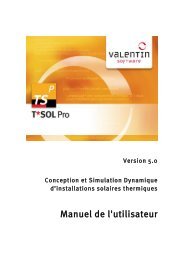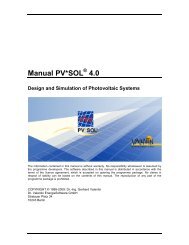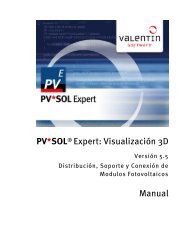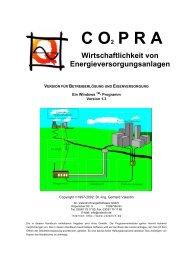Manual T*SOL basic 5.0 - Valentin Software
Manual T*SOL basic 5.0 - Valentin Software
Manual T*SOL basic 5.0 - Valentin Software
You also want an ePaper? Increase the reach of your titles
YUMPU automatically turns print PDFs into web optimized ePapers that Google loves.
User <strong>Manual</strong> <strong>T*SOL</strong> 10 Options<br />
10.2.1 Financial analysis<br />
Menu Options > Site Data > Financial analysis<br />
In the Options > Site Data dialog, you define largely constant data for the economic efficiency calculation<br />
on all projects on the Financial analysis page. These include the life span of the solar systems, the<br />
interest on capital, the specific investments, and the price increase rate for energy and running costs.<br />
In the dialog Financial analysis, you can adjust these values for the current project.<br />
10.2.2 Project Report<br />
Menu Options > Site Data > Project Report<br />
The layout of the project report can be set on the Project Report page:<br />
• On the Header page, enter the first two lines of the presentation's header.<br />
• You can load your company logo which then appears in presentations and add a cover page to<br />
the presentation containing information on the project you have entered in the Project > General<br />
Project Data dialog.<br />
• On the Final Text page, you can edit the text which appears at the end of the <strong>T*SOL</strong> project<br />
report:<br />
"These calculations were carried out by <strong>T*SOL</strong> <strong>basic</strong> <strong>5.0</strong> – the simulation program for solar<br />
thermal heating systems. The results are determined by a math...".<br />
• On the Language page, you set the language of the project report. Here, you can specify, for<br />
example, that <strong>T*SOL</strong> runs in German but that the presentation is created in French.<br />
Project report languages are: English, French, German, Italian, Portuguese, Spanish, Czech,<br />
Hungarian, Polish, Romanian, Slovakian, and Slovenian.<br />
10.2.3 Climate Data Record<br />
Menu Options > Site Data > Climate Data Record<br />
On the Climate Data Record page, you can set the location which should be preset whenever a new<br />
project is created.<br />
Ł See also:<br />
Chapter 5.2 Climate Data<br />
10.2.4 Units<br />
Menu Options > Site Data > Units<br />
Image: Dialog Options > Site Data > Units<br />
On the Units page, you can select a set of physical units for display or define units individually.<br />
Ł Proceed as follows:<br />
• Click on Load <strong>T*SOL</strong> Default to load the default units, which generally ensure a good<br />
representation..<br />
OR:<br />
Dr. <strong>Valentin</strong> Energie<strong>Software</strong> GmbH page 84 / 104