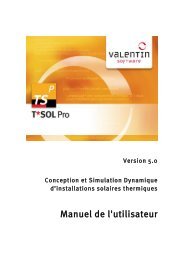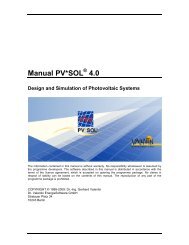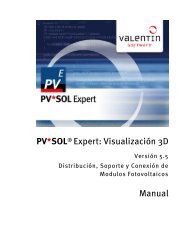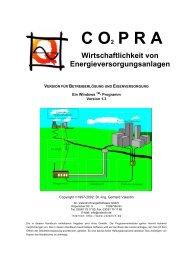Manual T*SOL basic 5.0 - Valentin Software
Manual T*SOL basic 5.0 - Valentin Software
Manual T*SOL basic 5.0 - Valentin Software
Create successful ePaper yourself
Turn your PDF publications into a flip-book with our unique Google optimized e-Paper software.
User <strong>Manual</strong> <strong>T*SOL</strong> 10 Options<br />
Group Symbol of Selection Boxes Unit Selection<br />
Weight kg, lbs<br />
Inverse units 1/Ref. energy kWh, kBtu<br />
10.2.5 Internet update<br />
Menu Options > Site Data > Check for Updates<br />
1/ Area m², sq.ft<br />
1/Volume fluid l, gal<br />
1/Volume solid kg, lbs<br />
On the Internet updates page, you can set the times at which <strong>T*SOL</strong> should check whether a new update<br />
is available on the server.<br />
Prerequisites:<br />
Image: window: Internet update preference<br />
1. Formal prerequisite: <strong>Software</strong> maintenance agreement, refer to:<br />
in the EU and others: http://www.valentin.de/en/sales-service/customer-service/softwaremaintenance-agreement<br />
in the U.S.: http://valentin-software.com > Solar Thermal<br />
2. Technical prerequisite: Active internet connection<br />
Ł How to update via the internet:<br />
3. If there is an active internet connection, the program checks whether a new update is available on<br />
the server according to the settings on the page Internet update:<br />
o daily at first program start<br />
o or on clicking Check now … .<br />
If you are using a proxy server, you can enter the required settings here.<br />
4. If a new release or new databases are available, the program will close and the installation program<br />
will be downloaded to the Desktop and run from there.<br />
Proxy settings<br />
<strong>T*SOL</strong> is using your computer's system proxy settings to connect to the network.<br />
10.2.6 Localization<br />
Menu Options > Site Data > Localization<br />
Options relevant to specific locations can be set on the Localization page:<br />
• Regional settings: Selecting "North America" ensures that you can only select those systems<br />
which are actually available there.<br />
• Display EnEV: Standard calculation in accordance with EnEV is only meaningful if you plan to<br />
submit corresponding verification calculations to German authorities.<br />
• Fractional energy savings: Is defined according to German standards (DIN) and can be displayed<br />
in the project report and under System definition System > Savings.<br />
Dr. <strong>Valentin</strong> Energie<strong>Software</strong> GmbH page 86 / 104