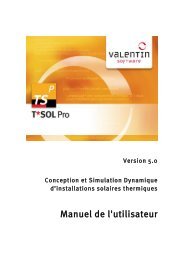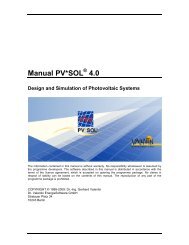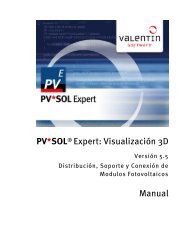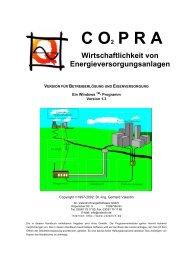Manual T*SOL basic 5.0 - Valentin Software
Manual T*SOL basic 5.0 - Valentin Software
Manual T*SOL basic 5.0 - Valentin Software
You also want an ePaper? Increase the reach of your titles
YUMPU automatically turns print PDFs into web optimized ePapers that Google loves.
User <strong>Manual</strong> <strong>T*SOL</strong> 7 System Definition<br />
If it is used as a solar tank, the maximum temperature limit can be changed on the Control page. The<br />
positions of the measurement sensors for switching on and off and for limiting the maximum temperature<br />
are displayed.<br />
For standby tanks,the desired tank temperature with respect to the DHW target temperature (see DHW<br />
Consumption) and the switching temperatures for the auxiliary heating are displayed and can be<br />
changed.<br />
If the checkbox next to With Restricted Load Timesis activated, the switching times can be defined<br />
using the clock (green area = tank can be loaded, gray area = tank is not loaded, irrespective of its<br />
operating state).<br />
Under Height, the position of the temperature sensor in the tank for regulating the boiler is displayed.<br />
The switching temperatures are entered in relation to the desired tank temperature.<br />
Image 10.6.4: Single coil DHW tank,<br />
used as standby tank, see Electric<br />
Heating Element<br />
For the standby tank you can plan<br />
- an Electrical Heating Element by ticking the checkbox you can enter its electrical output either as an<br />
absolute value or related to the tank volume.<br />
- The respective other value is calculated and displayed.<br />
The operating times of the heating element are defined by clicking the fields in the month bar for entire<br />
months or, by using the magnifier, for individual days.<br />
Dr. <strong>Valentin</strong> Energie<strong>Software</strong> GmbH page 62 / 104