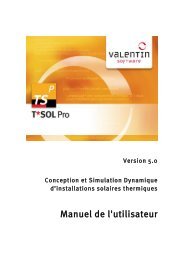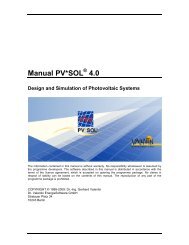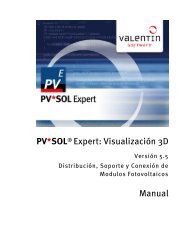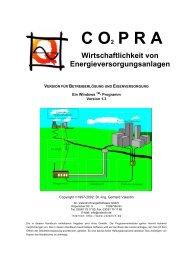Manual T*SOL basic 5.0 - Valentin Software
Manual T*SOL basic 5.0 - Valentin Software
Manual T*SOL basic 5.0 - Valentin Software
You also want an ePaper? Increase the reach of your titles
YUMPU automatically turns print PDFs into web optimized ePapers that Google loves.
User <strong>Manual</strong> <strong>T*SOL</strong> 7 System Definition<br />
Image: Dialog for defining the collector array<br />
Ł Proceed as follows:<br />
1. Click on the Select button to access the collectors database, select one (see chapter 10.3 Collector).<br />
You can choose from a wide range of flat-plate and evacuated tube collectors.<br />
2. Define its properties via the Parameters button. The characteristic data required for the simulation<br />
vary depending on the type of collector.<br />
3. Configuration of the collector surface<br />
- Define your target coverage (-> see Glossary: Solar_fraction).<br />
- Click on Configure. The collector surface and thus the number of collectors is estimated based on<br />
the monthly solar irradiation and the amount of DHW required. - You can accept this number or enter<br />
an alternative number.<br />
4. The crucial factor determining the yield of the solar system is shading. Click on Select to choose a<br />
type of shading.<br />
5. Define the details of the type of shading via its Parameters. For a definition of shading profiles,<br />
please see chapter 7.3.2Shading.<br />
6. Define the geometric arrangement of the collectors on the Installation page.<br />
7. Define properties for calculating piping losses on the Piping page, see chapter 10.4.4 Piping.<br />
8. Save all entries by clicking OK or go to the next dialog using the arrow button .<br />
Dr. <strong>Valentin</strong> Energie<strong>Software</strong> GmbH page 52 / 104