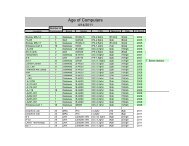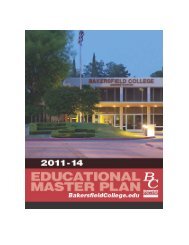Addendum with evidence (8.2 MB) - Accreditation - Bakersfield ...
Addendum with evidence (8.2 MB) - Accreditation - Bakersfield ...
Addendum with evidence (8.2 MB) - Accreditation - Bakersfield ...
Create successful ePaper yourself
Turn your PDF publications into a flip-book with our unique Google optimized e-Paper software.
Registrar’s Report, Diagnostics Report, and Student Data Report audit views were<br />
reviewed <strong>with</strong> the Implementation Team <strong>with</strong> an emphasis on navigation of the<br />
forms, the contents of each and what to look for on each form. We primarily focused<br />
on when it is appropriate to utilize each form in the process of researching issues<br />
that may be discovered during their testing. Example: Scribe in question – start <strong>with</strong><br />
the Registrar Report; Audit Engine decision in question – start <strong>with</strong> the Diagnostics<br />
Report; Student data in question – start <strong>with</strong> the Student Data Report.<br />
Web Data Review<br />
Training 2<br />
We covered the following concepts during our discussion (the first four bullets were<br />
refresher discussions):<br />
Always regenerates the audit from data in DegreeWorks – Only data already in DW<br />
when the audit is run is considered. Changes in Banner that have not yet been<br />
bridged are not considered nor are items changed in DW (notes, petitions,<br />
exceptions) during the current session shown unless the “Process New” function is<br />
utilized to regenerate the audit.<br />
Role of Catalog Year in matching students to blocks – the catalog year as it appears<br />
on the SGASTDN Curriculum and Field of Study records are applied as appropriate<br />
to determine which requirement block will appear for a student. Example: If a<br />
student has a entrance catalog year of 2007 and a major catalog year of 2009, the<br />
major would look at a scribe block that had a start year of 2009 (or prior) <strong>with</strong> an end<br />
date of 2009 or beyond, while the degree and general education blocks would look at<br />
a scribe block that had a start year of 2007 (or prior) <strong>with</strong> an end year of 2007 or<br />
beyond.<br />
The Registrar’s Report, Diagnostics Report, and Student Data Report audit views<br />
were reviewed <strong>with</strong> the Implementation Team <strong>with</strong> an emphasis on navigation of the<br />
forms, the contents of each and what to look for on each form. We primarily focused<br />
on when it is appropriate to utilize each form in the process of researching issues<br />
that may be discovered during their testing. Example: Scribe in question – start <strong>with</strong><br />
the Registrar Report; Audit Engine decision in question – start <strong>with</strong> the Diagnostics<br />
Report; Student data in question – start <strong>with</strong> the Student Data Report.<br />
Notes – Depending on security level granted, advisors will have the capability of<br />
adding either pre-defined and/or free-form notes that are then added to the student<br />
audit and become part of their record. Reminder: the notes will only appear on the<br />
audit after the note is saved and the Process New button has been utilized.<br />
Petitions – The petition process was reviewed but will likely not be utilized.<br />
Exceptions – We reviewed the functionality for applying exceptions to student<br />
records. This included discussion of each of the exception options available, when<br />
more than one exception may be required to complete the exception, how to identify<br />
enforced and unenforced exceptions and why an exception would become<br />
unenforced. We also discussed how several different methods can be used to<br />
complete the same exception. We reviewed the Exception Management Report as a<br />
tool for managing exceptions and the AUD001 report in Transit for monitoring<br />
unhooked and unenforced exceptions. Below is a recap of the various exception<br />
types and specifics about how and when they are best used.<br />
o Force Complete – allows you to complete a course rule, subset rule, and/or<br />
block or rule qualifier <strong>with</strong>out applying additional classes.<br />
Kern Community College District Confidential and Proprietary Page 9 of 20<br />
DegreeWorks Services Engagement Report