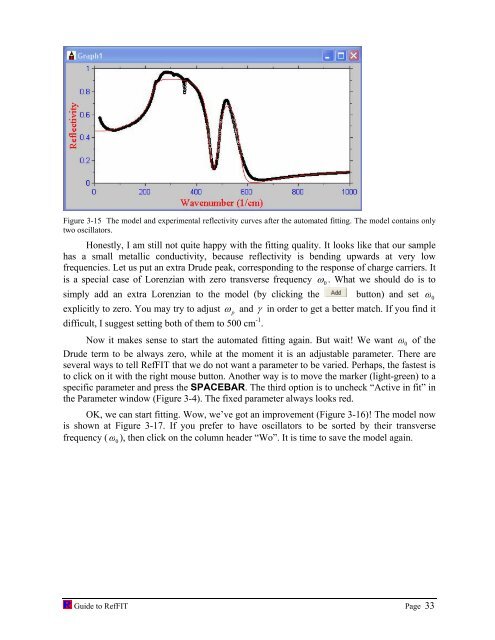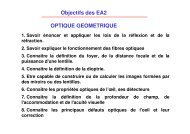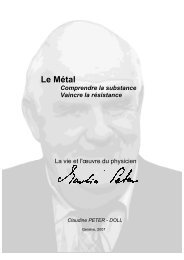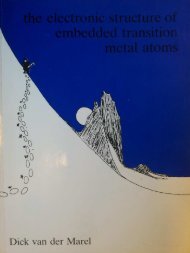software to fit optical spectra - Quantum Materials Group
software to fit optical spectra - Quantum Materials Group
software to fit optical spectra - Quantum Materials Group
You also want an ePaper? Increase the reach of your titles
YUMPU automatically turns print PDFs into web optimized ePapers that Google loves.
Figure 3-15 The model and experimental reflectivity curves after the au<strong>to</strong>mated <strong>fit</strong>ting. The model contains only<br />
two oscilla<strong>to</strong>rs.<br />
Honestly, I am still not quite happy with the <strong>fit</strong>ting quality. It looks like that our sample<br />
has a small metallic conductivity, because reflectivity is bending upwards at very low<br />
frequencies. Let us put an extra Drude peak, corresponding <strong>to</strong> the response of charge carriers. It<br />
is a special case of Lorenzian with zero transverse frequency ω 0 . What we should do is <strong>to</strong><br />
simply add an extra Lorenzian <strong>to</strong> the model (by clicking the but<strong>to</strong>n) and set ω 0<br />
explicitly <strong>to</strong> zero. You may try <strong>to</strong> adjust ω p and γ in order <strong>to</strong> get a better match. If you find it<br />
difficult, I suggest setting both of them <strong>to</strong> 500 cm -1 .<br />
Now it makes sense <strong>to</strong> start the au<strong>to</strong>mated <strong>fit</strong>ting again. But wait! We want ω 0 of the<br />
Drude term <strong>to</strong> be always zero, while at the moment it is an adjustable parameter. There are<br />
several ways <strong>to</strong> tell RefFIT that we do not want a parameter <strong>to</strong> be varied. Perhaps, the fastest is<br />
<strong>to</strong> click on it with the right mouse but<strong>to</strong>n. Another way is <strong>to</strong> move the marker (light-green) <strong>to</strong> a<br />
specific parameter and press the SPACEBAR. The third option is <strong>to</strong> uncheck “Active in <strong>fit</strong>” in<br />
the Parameter window (Figure 3-4). The fixed parameter always looks red.<br />
OK, we can start <strong>fit</strong>ting. Wow, we’ve got an improvement (Figure 3-16)! The model now<br />
is shown at Figure 3-17. If you prefer <strong>to</strong> have oscilla<strong>to</strong>rs <strong>to</strong> be sorted by their transverse<br />
frequency ( ω 0 ), then click on the column header “Wo”. It is time <strong>to</strong> save the model again.<br />
Guide <strong>to</strong> RefFIT Page 33