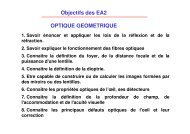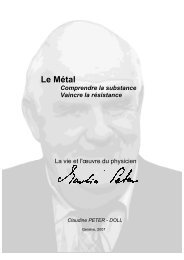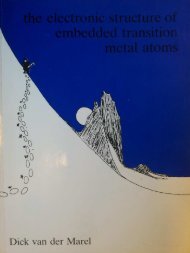software to fit optical spectra - Quantum Materials Group
software to fit optical spectra - Quantum Materials Group
software to fit optical spectra - Quantum Materials Group
You also want an ePaper? Increase the reach of your titles
YUMPU automatically turns print PDFs into web optimized ePapers that Google loves.
Figure 4-1 This is how RefFIT looks like when it starts. No internal objects are created yet.<br />
4.3. Parameters<br />
A parameter in RefFIT is a number, which is used as an input for model formulas <strong>to</strong><br />
calculate <strong>optical</strong> quantities, and can be varied (manually or au<strong>to</strong>matically) in order <strong>to</strong> improve<br />
the match of the model and experimental <strong>spectra</strong>. The examples of parameters are Lorentzian<br />
transverse frequency, and experimental angle of incidence. Parameter values are displayed and<br />
can be manually edited either in the “Experimental parameters” window (Figure 4-3) or<br />
“Model” windows (Figure 4-4).<br />
The value is not the only characteristic of a parameter. Another essential property is the<br />
switch, which determines if a parameter is allowed <strong>to</strong> be varied in the au<strong>to</strong>mated <strong>fit</strong>ting (active<br />
in <strong>fit</strong>) or not. There are also maximal and minimal values (limits) that parameters may have 17 .<br />
To access these extra characteristics a separate window is provided, which is called<br />
“Parameter control” (Figure 4-2). It contains the full information about the parameter, which is<br />
currently selected. To see the characteristics of another parameter, one should select it by a<br />
mouse click or by moving the marker <strong>to</strong> it with the arrow keys. This window also contains a<br />
trackbar, which allows you <strong>to</strong> change the parameter value in a comfortable way by dragging it<br />
up and down. Note that all the other windows in RefFIT will be updated in real time.<br />
17 Although the limits can be set, the <strong>fit</strong>ting routine is not yet able <strong>to</strong> take them in<strong>to</strong> account<br />
Guide <strong>to</strong> RefFIT Page 52