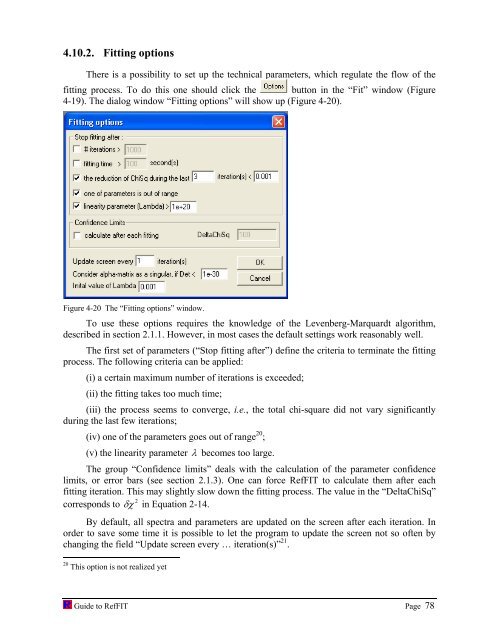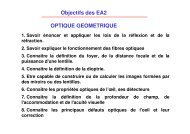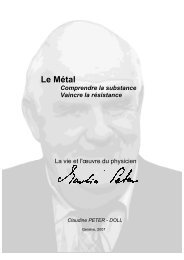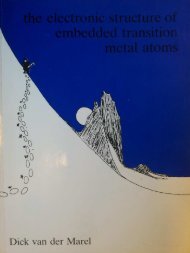software to fit optical spectra - Quantum Materials Group
software to fit optical spectra - Quantum Materials Group
software to fit optical spectra - Quantum Materials Group
Create successful ePaper yourself
Turn your PDF publications into a flip-book with our unique Google optimized e-Paper software.
4.10.2. Fitting options<br />
There is a possibility <strong>to</strong> set up the technical parameters, which regulate the flow of the<br />
<strong>fit</strong>ting process. To do this one should click the but<strong>to</strong>n in the “Fit” window (Figure<br />
4-19). The dialog window “Fitting options” will show up (Figure 4-20).<br />
Figure 4-20 The “Fitting options” window.<br />
To use these options requires the knowledge of the Levenberg-Marquardt algorithm,<br />
described in section 2.1.1. However, in most cases the default settings work reasonably well.<br />
The first set of parameters (“S<strong>to</strong>p <strong>fit</strong>ting after”) define the criteria <strong>to</strong> terminate the <strong>fit</strong>ting<br />
process. The following criteria can be applied:<br />
(i) a certain maximum number of iterations is exceeded;<br />
(ii) the <strong>fit</strong>ting takes <strong>to</strong>o much time;<br />
(iii) the process seems <strong>to</strong> converge, i.e., the <strong>to</strong>tal chi-square did not vary significantly<br />
during the last few iterations;<br />
(iv) one of the parameters goes out of range 20 ;<br />
(v) the linearity parameter λ becomes <strong>to</strong>o large.<br />
The group “Confidence limits” deals with the calculation of the parameter confidence<br />
limits, or error bars (see section 2.1.3). One can force RefFIT <strong>to</strong> calculate them after each<br />
<strong>fit</strong>ting iteration. This may slightly slow down the <strong>fit</strong>ting process. The value in the “DeltaChiSq”<br />
2<br />
corresponds <strong>to</strong> δχ in Equation 2-14.<br />
By default, all <strong>spectra</strong> and parameters are updated on the screen after each iteration. In<br />
order <strong>to</strong> save some time it is possible <strong>to</strong> let the program <strong>to</strong> update the screen not so often by<br />
changing the field “Update screen every … iteration(s)” 21 .<br />
20 This option is not realized yet<br />
Guide <strong>to</strong> RefFIT Page 78