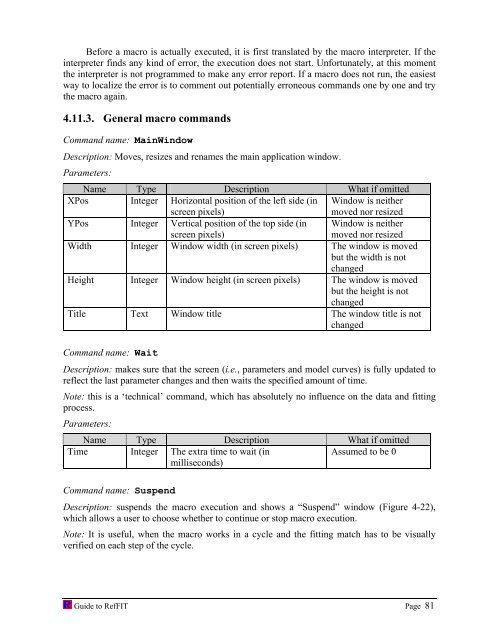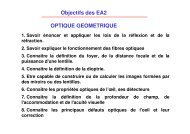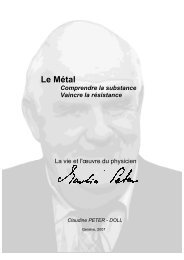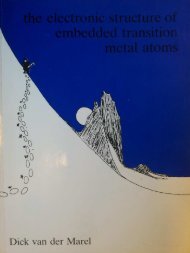software to fit optical spectra - Quantum Materials Group
software to fit optical spectra - Quantum Materials Group
software to fit optical spectra - Quantum Materials Group
You also want an ePaper? Increase the reach of your titles
YUMPU automatically turns print PDFs into web optimized ePapers that Google loves.
Before a macro is actually executed, it is first translated by the macro interpreter. If the<br />
interpreter finds any kind of error, the execution does not start. Unfortunately, at this moment<br />
the interpreter is not programmed <strong>to</strong> make any error report. If a macro does not run, the easiest<br />
way <strong>to</strong> localize the error is <strong>to</strong> comment out potentially erroneous commands one by one and try<br />
the macro again.<br />
4.11.3. General macro commands<br />
Command name: MainWindow<br />
Description: Moves, resizes and renames the main application window.<br />
Parameters:<br />
Name Type Description What if omitted<br />
XPos Integer Horizontal position of the left side (in Window is neither<br />
screen pixels)<br />
moved nor resized<br />
YPos Integer Vertical position of the <strong>to</strong>p side (in Window is neither<br />
screen pixels)<br />
moved nor resized<br />
Width Integer Window width (in screen pixels) The window is moved<br />
but the width is not<br />
changed<br />
Height Integer Window height (in screen pixels) The window is moved<br />
but the height is not<br />
changed<br />
Title Text Window title The window title is not<br />
changed<br />
Command name: Wait<br />
Description: makes sure that the screen (i.e., parameters and model curves) is fully updated <strong>to</strong><br />
reflect the last parameter changes and then waits the specified amount of time.<br />
Note: this is a ‘technical’ command, which has absolutely no influence on the data and <strong>fit</strong>ting<br />
process.<br />
Parameters:<br />
Name Type Description What if omitted<br />
Time Integer The extra time <strong>to</strong> wait (in<br />
Assumed <strong>to</strong> be 0<br />
milliseconds)<br />
Command name: Suspend<br />
Description: suspends the macro execution and shows a “Suspend” window (Figure 4-22),<br />
which allows a user <strong>to</strong> choose whether <strong>to</strong> continue or s<strong>to</strong>p macro execution.<br />
Note: It is useful, when the macro works in a cycle and the <strong>fit</strong>ting match has <strong>to</strong> be visually<br />
verified on each step of the cycle.<br />
Guide <strong>to</strong> RefFIT Page 81