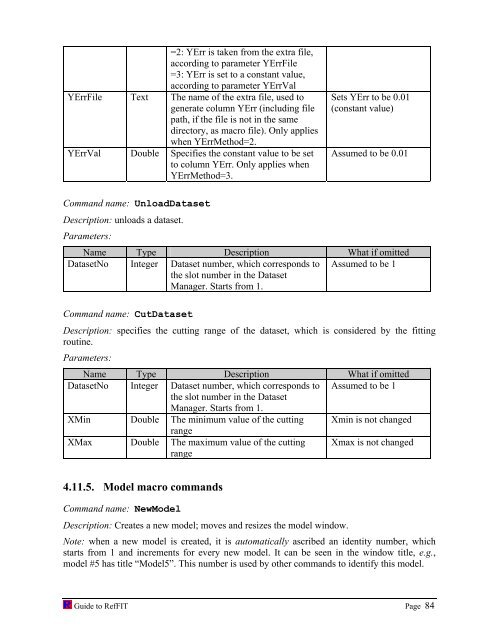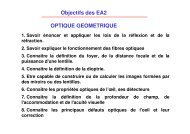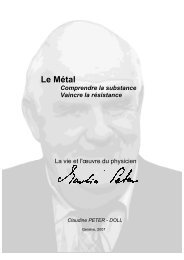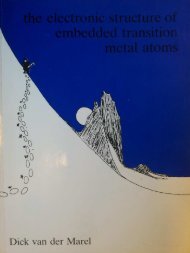software to fit optical spectra - Quantum Materials Group
software to fit optical spectra - Quantum Materials Group
software to fit optical spectra - Quantum Materials Group
Create successful ePaper yourself
Turn your PDF publications into a flip-book with our unique Google optimized e-Paper software.
=2: YErr is taken from the extra file,<br />
according <strong>to</strong> parameter YErrFile<br />
=3: YErr is set <strong>to</strong> a constant value,<br />
according <strong>to</strong> parameter YErrVal<br />
YErrFile Text The name of the extra file, used <strong>to</strong><br />
generate column YErr (including file<br />
path, if the file is not in the same<br />
direc<strong>to</strong>ry, as macro file). Only applies<br />
when YErrMethod=2.<br />
YErrVal Double Specifies the constant value <strong>to</strong> be set<br />
<strong>to</strong> column YErr. Only applies when<br />
YErrMethod=3.<br />
Sets YErr <strong>to</strong> be 0.01<br />
(constant value)<br />
Assumed <strong>to</strong> be 0.01<br />
Command name: UnloadDataset<br />
Description: unloads a dataset.<br />
Parameters:<br />
Name Type Description What if omitted<br />
DatasetNo Integer Dataset number, which corresponds <strong>to</strong><br />
the slot number in the Dataset<br />
Manager. Starts from 1.<br />
Assumed <strong>to</strong> be 1<br />
Command name: CutDataset<br />
Description: specifies the cutting range of the dataset, which is considered by the <strong>fit</strong>ting<br />
routine.<br />
Parameters:<br />
Name Type Description What if omitted<br />
DatasetNo Integer Dataset number, which corresponds <strong>to</strong><br />
the slot number in the Dataset<br />
Manager. Starts from 1.<br />
Assumed <strong>to</strong> be 1<br />
XMin Double The minimum value of the cutting<br />
range<br />
Xmin is not changed<br />
XMax Double The maximum value of the cutting<br />
range<br />
Xmax is not changed<br />
4.11.5. Model macro commands<br />
Command name: NewModel<br />
Description: Creates a new model; moves and resizes the model window.<br />
Note: when a new model is created, it is au<strong>to</strong>matically ascribed an identity number, which<br />
starts from 1 and increments for every new model. It can be seen in the window title, e.g.,<br />
model #5 has title “Model5”. This number is used by other commands <strong>to</strong> identify this model.<br />
Guide <strong>to</strong> RefFIT Page 84