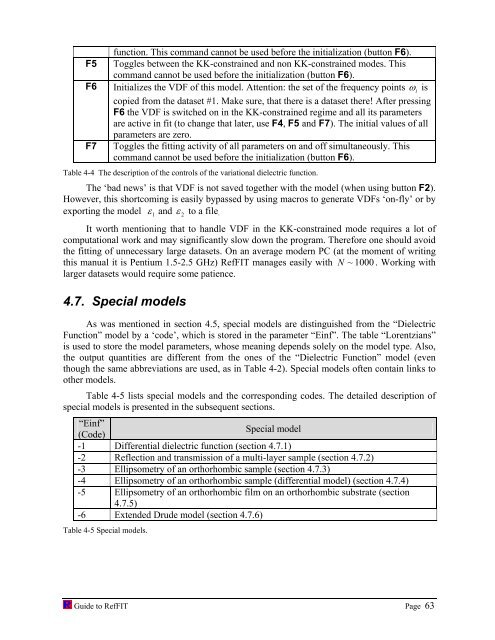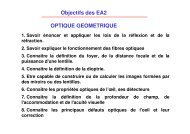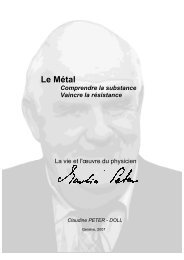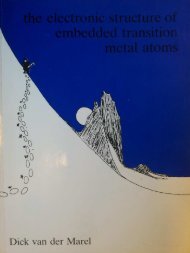software to fit optical spectra - Quantum Materials Group
software to fit optical spectra - Quantum Materials Group
software to fit optical spectra - Quantum Materials Group
You also want an ePaper? Increase the reach of your titles
YUMPU automatically turns print PDFs into web optimized ePapers that Google loves.
function. This command cannot be used before the initialization (but<strong>to</strong>n F6).<br />
F5 Toggles between the KK-constrained and non KK-constrained modes. This<br />
command cannot be used before the initialization (but<strong>to</strong>n F6).<br />
F6 Initializes the VDF of this model. Attention: the set of the frequency points ω i is<br />
copied from the dataset #1. Make sure, that there is a dataset there! After pressing<br />
F6 the VDF is switched on in the KK-constrained regime and all its parameters<br />
are active in <strong>fit</strong> (<strong>to</strong> change that later, use F4, F5 and F7). The initial values of all<br />
parameters are zero.<br />
F7 Toggles the <strong>fit</strong>ting activity of all parameters on and off simultaneously. This<br />
command cannot be used before the initialization (but<strong>to</strong>n F6).<br />
Table 4-4 The description of the controls of the variational dielectric function.<br />
The ‘bad news’ is that VDF is not saved <strong>to</strong>gether with the model (when using but<strong>to</strong>n F2).<br />
However, this shortcoming is easily bypassed by using macros <strong>to</strong> generate VDFs ‘on-fly’ or by<br />
exporting the model ε 1 and ε 2 <strong>to</strong> a file.<br />
It worth mentioning that <strong>to</strong> handle VDF in the KK-constrained mode requires a lot of<br />
computational work and may significantly slow down the program. Therefore one should avoid<br />
the <strong>fit</strong>ting of unnecessary large datasets. On an average modern PC (at the moment of writing<br />
this manual it is Pentium 1.5-2.5 GHz) RefFIT manages easily with N ~ 1000 . Working with<br />
larger datasets would require some patience.<br />
4.7. Special models<br />
As was mentioned in section 4.5, special models are distinguished from the “Dielectric<br />
Function” model by a ‘code’, which is s<strong>to</strong>red in the parameter “Einf”. The table “Lorentzians”<br />
is used <strong>to</strong> s<strong>to</strong>re the model parameters, whose meaning depends solely on the model type. Also,<br />
the output quantities are different from the ones of the “Dielectric Function” model (even<br />
though the same abbreviations are used, as in Table 4-2). Special models often contain links <strong>to</strong><br />
other models.<br />
Table 4-5 lists special models and the corresponding codes. The detailed description of<br />
special models is presented in the subsequent sections.<br />
“Einf”<br />
(Code)<br />
Special model<br />
-1 Differential dielectric function (section 4.7.1)<br />
-2 Reflection and transmission of a multi-layer sample (section 4.7.2)<br />
-3 Ellipsometry of an orthorhombic sample (section 4.7.3)<br />
-4 Ellipsometry of an orthorhombic sample (differential model) (section 4.7.4)<br />
-5 Ellipsometry of an orthorhombic film on an orthorhombic substrate (section<br />
4.7.5)<br />
-6 Extended Drude model (section 4.7.6)<br />
Table 4-5 Special models.<br />
Guide <strong>to</strong> RefFIT Page 63