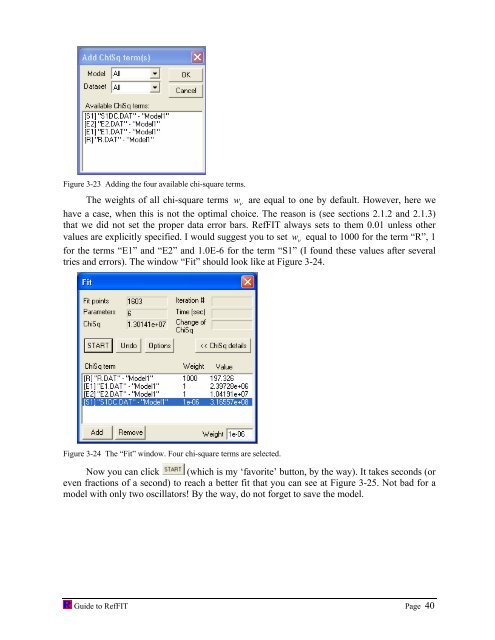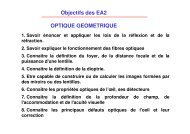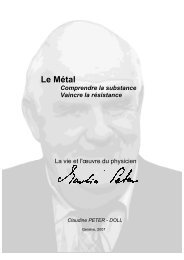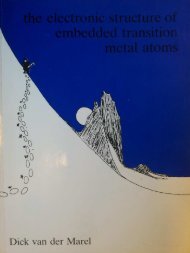software to fit optical spectra - Quantum Materials Group
software to fit optical spectra - Quantum Materials Group
software to fit optical spectra - Quantum Materials Group
You also want an ePaper? Increase the reach of your titles
YUMPU automatically turns print PDFs into web optimized ePapers that Google loves.
Figure 3-23 Adding the four available chi-square terms.<br />
The weights of all chi-square terms w ν are equal <strong>to</strong> one by default. However, here we<br />
have a case, when this is not the optimal choice. The reason is (see sections 2.1.2 and 2.1.3)<br />
that we did not set the proper data error bars. RefFIT always sets <strong>to</strong> them 0.01 unless other<br />
values are explicitly specified. I would suggest you <strong>to</strong> set w ν equal <strong>to</strong> 1000 for the term “R”, 1<br />
for the terms “E1” and “E2” and 1.0E-6 for the term “S1” (I found these values after several<br />
tries and errors). The window “Fit” should look like at Figure 3-24.<br />
Figure 3-24 The “Fit” window. Four chi-square terms are selected.<br />
Now you can click (which is my ‘favorite’ but<strong>to</strong>n, by the way). It takes seconds (or<br />
even fractions of a second) <strong>to</strong> reach a better <strong>fit</strong> that you can see at Figure 3-25. Not bad for a<br />
model with only two oscilla<strong>to</strong>rs! By the way, do not forget <strong>to</strong> save the model.<br />
Guide <strong>to</strong> RefFIT Page 40