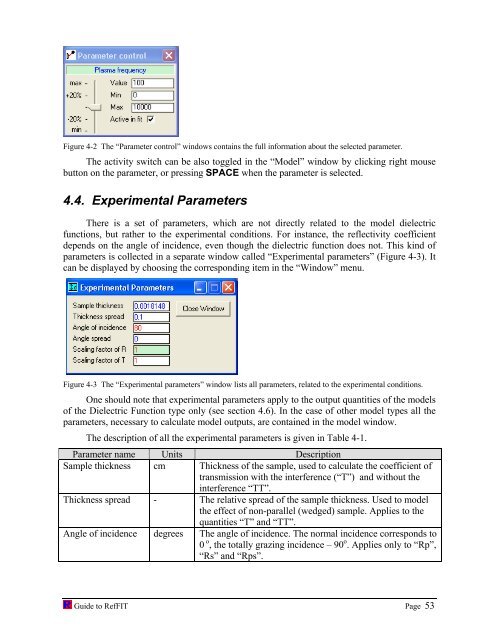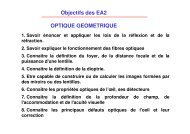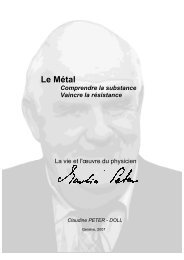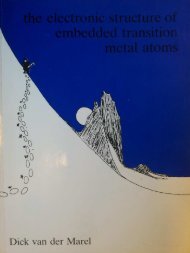software to fit optical spectra - Quantum Materials Group
software to fit optical spectra - Quantum Materials Group
software to fit optical spectra - Quantum Materials Group
Create successful ePaper yourself
Turn your PDF publications into a flip-book with our unique Google optimized e-Paper software.
Figure 4-2 The “Parameter control” windows contains the full information about the selected parameter.<br />
The activity switch can be also <strong>to</strong>ggled in the “Model” window by clicking right mouse<br />
but<strong>to</strong>n on the parameter, or pressing SPACE when the parameter is selected.<br />
4.4. Experimental Parameters<br />
There is a set of parameters, which are not directly related <strong>to</strong> the model dielectric<br />
functions, but rather <strong>to</strong> the experimental conditions. For instance, the reflectivity coefficient<br />
depends on the angle of incidence, even though the dielectric function does not. This kind of<br />
parameters is collected in a separate window called “Experimental parameters” (Figure 4-3). It<br />
can be displayed by choosing the corresponding item in the “Window” menu.<br />
Figure 4-3 The “Experimental parameters” window lists all parameters, related <strong>to</strong> the experimental conditions.<br />
One should note that experimental parameters apply <strong>to</strong> the output quantities of the models<br />
of the Dielectric Function type only (see section 4.6). In the case of other model types all the<br />
parameters, necessary <strong>to</strong> calculate model outputs, are contained in the model window.<br />
The description of all the experimental parameters is given in Table 4-1.<br />
Parameter name Units Description<br />
Sample thickness cm Thickness of the sample, used <strong>to</strong> calculate the coefficient of<br />
transmission with the interference (“T”) and without the<br />
interference “TT”.<br />
Thickness spread - The relative spread of the sample thickness. Used <strong>to</strong> model<br />
the effect of non-parallel (wedged) sample. Applies <strong>to</strong> the<br />
quantities “T” and “TT”.<br />
Angle of incidence degrees The angle of incidence. The normal incidence corresponds <strong>to</strong><br />
0 o , the <strong>to</strong>tally grazing incidence – 90 o . Applies only <strong>to</strong> “Rp”,<br />
“Rs” and “Rps”.<br />
Guide <strong>to</strong> RefFIT Page 53