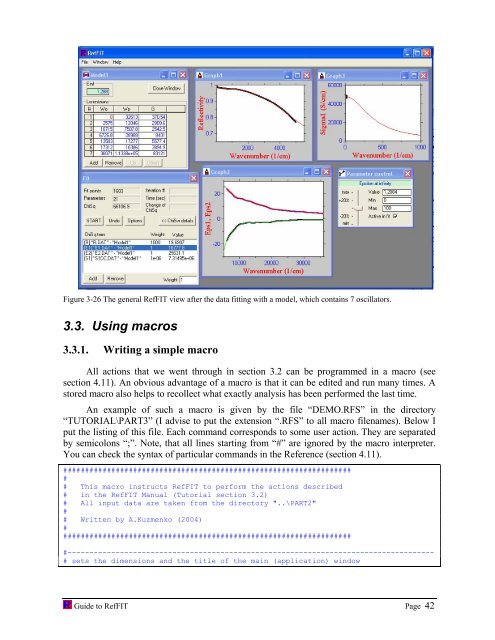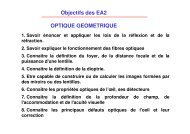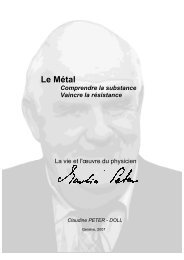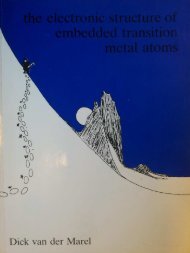software to fit optical spectra - Quantum Materials Group
software to fit optical spectra - Quantum Materials Group
software to fit optical spectra - Quantum Materials Group
You also want an ePaper? Increase the reach of your titles
YUMPU automatically turns print PDFs into web optimized ePapers that Google loves.
Figure 3-26 The general RefFIT view after the data <strong>fit</strong>ting with a model, which contains 7 oscilla<strong>to</strong>rs.<br />
3.3. Using macros<br />
3.3.1. Writing a simple macro<br />
All actions that we went through in section 3.2 can be programmed in a macro (see<br />
section 4.11). An obvious advantage of a macro is that it can be edited and run many times. A<br />
s<strong>to</strong>red macro also helps <strong>to</strong> recollect what exactly analysis has been performed the last time.<br />
An example of such a macro is given by the file “DEMO.RFS” in the direc<strong>to</strong>ry<br />
“TUTORIAL\PART3” (I advise <strong>to</strong> put the extension “.RFS” <strong>to</strong> all macro filenames). Below I<br />
put the listing of this file. Each command corresponds <strong>to</strong> some user action. They are separated<br />
by semicolons “;”. Note, that all lines starting from “#” are ignored by the macro interpreter.<br />
You can check the syntax of particular commands in the Reference (section 4.11).<br />
##################################################################<br />
#<br />
# This macro instructs RefFIT <strong>to</strong> perform the actions described<br />
# in the RefFIT Manual (Tu<strong>to</strong>rial section 3.2)<br />
# All input data are taken from the direc<strong>to</strong>ry "..\PART2"<br />
#<br />
# Written by A.Kuzmenko (2004)<br />
#<br />
##################################################################<br />
#------------------------------------------------------------------------------------<br />
# sets the dimensions and the title of the main (application) window<br />
Guide <strong>to</strong> RefFIT Page 42