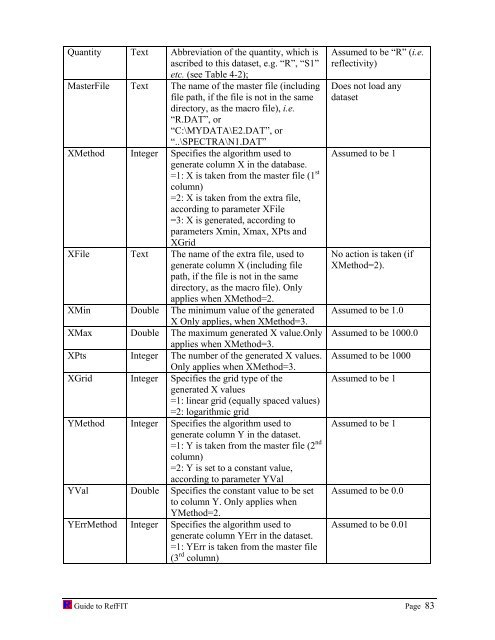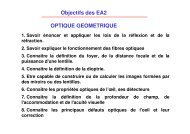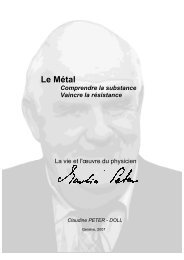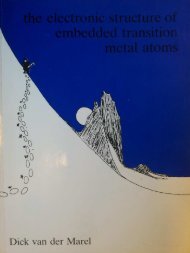software to fit optical spectra - Quantum Materials Group
software to fit optical spectra - Quantum Materials Group
software to fit optical spectra - Quantum Materials Group
Create successful ePaper yourself
Turn your PDF publications into a flip-book with our unique Google optimized e-Paper software.
Quantity Text Abbreviation of the quantity, which is<br />
ascribed <strong>to</strong> this dataset, e.g. “R”, “S1”<br />
etc. (see Table 4-2);<br />
MasterFile Text The name of the master file (including<br />
file path, if the file is not in the same<br />
direc<strong>to</strong>ry, as the macro file), i.e.<br />
“R.DAT”, or<br />
“C:\MYDATA\E2.DAT”, or<br />
“..\SPECTRA\N1.DAT”<br />
XMethod Integer Specifies the algorithm used <strong>to</strong><br />
generate column X in the database.<br />
=1: X is taken from the master file (1 st<br />
column)<br />
=2: X is taken from the extra file,<br />
according <strong>to</strong> parameter XFile<br />
=3: X is generated, according <strong>to</strong><br />
parameters Xmin, Xmax, XPts and<br />
XGrid<br />
XFile Text The name of the extra file, used <strong>to</strong><br />
generate column X (including file<br />
path, if the file is not in the same<br />
direc<strong>to</strong>ry, as the macro file). Only<br />
applies when XMethod=2.<br />
XMin Double The minimum value of the generated<br />
X Only applies, when XMethod=3.<br />
XMax Double The maximum generated X value.Only<br />
applies when XMethod=3.<br />
XPts Integer The number of the generated X values.<br />
Only applies when XMethod=3.<br />
XGrid Integer Specifies the grid type of the<br />
generated X values<br />
=1: linear grid (equally spaced values)<br />
=2: logarithmic grid<br />
YMethod Integer Specifies the algorithm used <strong>to</strong><br />
generate column Y in the dataset.<br />
=1: Y is taken from the master file (2 nd<br />
column)<br />
=2: Y is set <strong>to</strong> a constant value,<br />
according <strong>to</strong> parameter YVal<br />
YVal Double Specifies the constant value <strong>to</strong> be set<br />
<strong>to</strong> column Y. Only applies when<br />
YMethod=2.<br />
YErrMethod Integer Specifies the algorithm used <strong>to</strong><br />
generate column YErr in the dataset.<br />
=1: YErr is taken from the master file<br />
(3 rd column)<br />
Assumed <strong>to</strong> be “R” (i.e.<br />
reflectivity)<br />
Does not load any<br />
dataset<br />
Assumed <strong>to</strong> be 1<br />
No action is taken (if<br />
XMethod=2).<br />
Assumed <strong>to</strong> be 1.0<br />
Assumed <strong>to</strong> be 1000.0<br />
Assumed <strong>to</strong> be 1000<br />
Assumed <strong>to</strong> be 1<br />
Assumed <strong>to</strong> be 1<br />
Assumed <strong>to</strong> be 0.0<br />
Assumed <strong>to</strong> be 0.01<br />
Guide <strong>to</strong> RefFIT Page 83