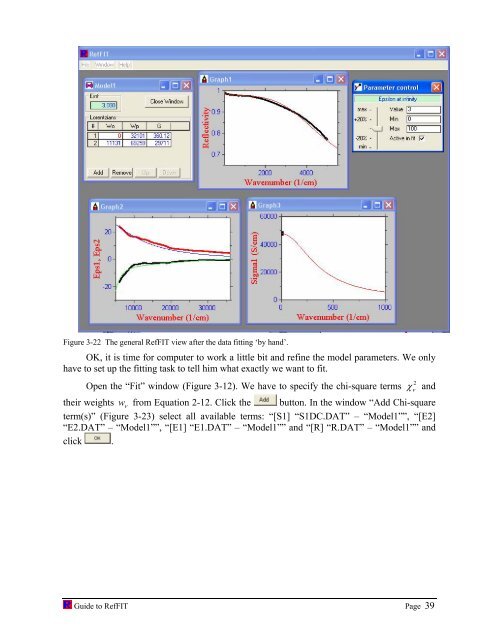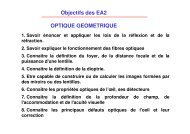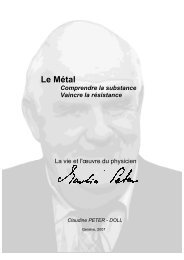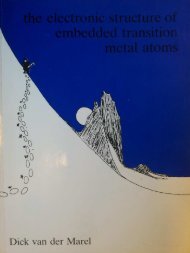software to fit optical spectra - Quantum Materials Group
software to fit optical spectra - Quantum Materials Group
software to fit optical spectra - Quantum Materials Group
Create successful ePaper yourself
Turn your PDF publications into a flip-book with our unique Google optimized e-Paper software.
Figure 3-22 The general RefFIT view after the data <strong>fit</strong>ting ‘by hand’.<br />
OK, it is time for computer <strong>to</strong> work a little bit and refine the model parameters. We only<br />
have <strong>to</strong> set up the <strong>fit</strong>ting task <strong>to</strong> tell him what exactly we want <strong>to</strong> <strong>fit</strong>.<br />
Open the “Fit” window (Figure 3-12). We have <strong>to</strong> specify the chi-square terms<br />
2<br />
χ ν and<br />
their weights ν<br />
w from Equation 2-12. Click the but<strong>to</strong>n. In the window “Add Chi-square<br />
term(s)” (Figure 3-23) select all available terms: “[S1] “S1DC.DAT” – “Model1””, “[E2]<br />
“E2.DAT” – “Model1””, “[E1] “E1.DAT” – “Model1”” and “[R] “R.DAT” – “Model1”” and<br />
click .<br />
Guide <strong>to</strong> RefFIT Page 39