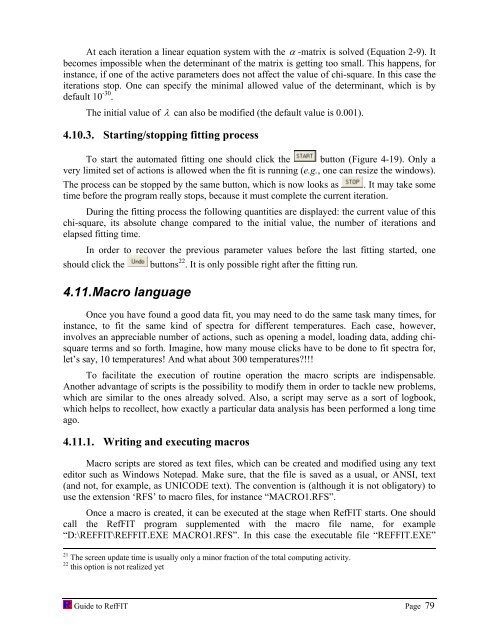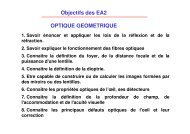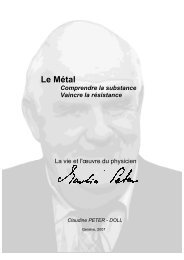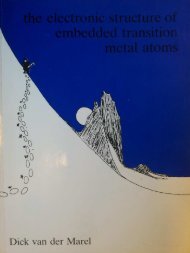software to fit optical spectra - Quantum Materials Group
software to fit optical spectra - Quantum Materials Group
software to fit optical spectra - Quantum Materials Group
Create successful ePaper yourself
Turn your PDF publications into a flip-book with our unique Google optimized e-Paper software.
At each iteration a linear equation system with the α -matrix is solved (Equation 2-9). It<br />
becomes impossible when the determinant of the matrix is getting <strong>to</strong>o small. This happens, for<br />
instance, if one of the active parameters does not affect the value of chi-square. In this case the<br />
iterations s<strong>to</strong>p. One can specify the minimal allowed value of the determinant, which is by<br />
default 10 -30 .<br />
The initial value of λ can also be modified (the default value is 0.001).<br />
4.10.3. Starting/s<strong>to</strong>pping <strong>fit</strong>ting process<br />
To start the au<strong>to</strong>mated <strong>fit</strong>ting one should click the but<strong>to</strong>n (Figure 4-19). Only a<br />
very limited set of actions is allowed when the <strong>fit</strong> is running (e.g., one can resize the windows).<br />
The process can be s<strong>to</strong>pped by the same but<strong>to</strong>n, which is now looks as . It may take some<br />
time before the program really s<strong>to</strong>ps, because it must complete the current iteration.<br />
During the <strong>fit</strong>ting process the following quantities are displayed: the current value of this<br />
chi-square, its absolute change compared <strong>to</strong> the initial value, the number of iterations and<br />
elapsed <strong>fit</strong>ting time.<br />
In order <strong>to</strong> recover the previous parameter values before the last <strong>fit</strong>ting started, one<br />
should click the but<strong>to</strong>ns 22 . It is only possible right after the <strong>fit</strong>ting run.<br />
4.11. Macro language<br />
Once you have found a good data <strong>fit</strong>, you may need <strong>to</strong> do the same task many times, for<br />
instance, <strong>to</strong> <strong>fit</strong> the same kind of <strong>spectra</strong> for different temperatures. Each case, however,<br />
involves an appreciable number of actions, such as opening a model, loading data, adding chisquare<br />
terms and so forth. Imagine, how many mouse clicks have <strong>to</strong> be done <strong>to</strong> <strong>fit</strong> <strong>spectra</strong> for,<br />
let’s say, 10 temperatures! And what about 300 temperatures?!!!<br />
To facilitate the execution of routine operation the macro scripts are indispensable.<br />
Another advantage of scripts is the possibility <strong>to</strong> modify them in order <strong>to</strong> tackle new problems,<br />
which are similar <strong>to</strong> the ones already solved. Also, a script may serve as a sort of logbook,<br />
which helps <strong>to</strong> recollect, how exactly a particular data analysis has been performed a long time<br />
ago.<br />
4.11.1. Writing and executing macros<br />
Macro scripts are s<strong>to</strong>red as text files, which can be created and modified using any text<br />
edi<strong>to</strong>r such as Windows Notepad. Make sure, that the file is saved as a usual, or ANSI, text<br />
(and not, for example, as UNICODE text). The convention is (although it is not obliga<strong>to</strong>ry) <strong>to</strong><br />
use the extension ‘RFS’ <strong>to</strong> macro files, for instance “MACRO1.RFS”.<br />
Once a macro is created, it can be executed at the stage when RefFIT starts. One should<br />
call the RefFIT program supplemented with the macro file name, for example<br />
“D:\REFFIT\REFFIT.EXE MACRO1.RFS”. In this case the executable file “REFFIT.EXE”<br />
21 The screen update time is usually only a minor fraction of the <strong>to</strong>tal computing activity.<br />
22 this option is not realized yet<br />
Guide <strong>to</strong> RefFIT Page 79