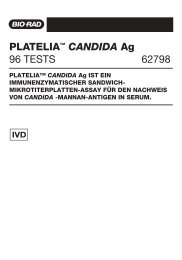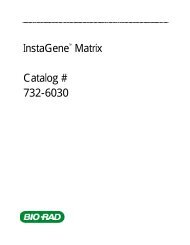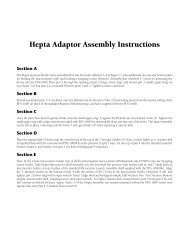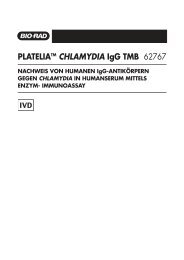Protein Expression and Purification Series - Bio-Rad
Protein Expression and Purification Series - Bio-Rad
Protein Expression and Purification Series - Bio-Rad
You also want an ePaper? Increase the reach of your titles
YUMPU automatically turns print PDFs into web optimized ePapers that Google loves.
CHAPTER 7<br />
BIOLOGIC LP SYSTEM<br />
PROTOCOL<br />
<strong>Protein</strong> <strong>Expression</strong> <strong>and</strong> <strong>Purification</strong> <strong>Series</strong><br />
Priming with buffer A <strong>and</strong> buffer B<br />
1.<br />
2.<br />
A<br />
D<br />
Figure 7.7. Installing a h<strong>and</strong>packed column with a flow adaptor. A) A syringe filled with<br />
10 ml of water is connected to the tubing on the flow adaptor via the luer lock fittings. 5<br />
ml of water is flowed gently over the column into a waste beaker. This serves to fill up the<br />
tubing with water <strong>and</strong> provide a first rinse of the resin with water to remove storage buffer.<br />
B) The column inlet <strong>and</strong> column outlet tubing of the <strong>Bio</strong>Logic LP system are separated for<br />
installation of the column. C) The column outlet tubing of the <strong>Bio</strong>Logic LP system is attached<br />
to the outlet luer lock fitting on the column. 3 ml more water is gently pushed through the<br />
column using the syringe still attached to the flow adaptor tubing. This water serves to<br />
further rinse the resin as well as to purge air bubbles out of the column oulet tubing. D) The<br />
syringe is removed from the flow adaptor tubing <strong>and</strong> the column inlet tubing that comes<br />
from the MV-6 injection valve is connected to the column putting the column inline for flow<br />
of buffers from the <strong>Bio</strong>Logic LP system.<br />
Using the system’s manual mode operation of the pump, set a flow rate that is safe for the column,<br />
which in this case is 2 ml/min. To do this follow the steps below:<br />
a. From the front panel of the <strong>Bio</strong>Logic LP system, press the Manual mode key, followed by the<br />
Pump instrument key. The yellow light above each key should be on.<br />
b. Using the softkeys below the front panel’s display, press the FLOW softkey.<br />
c. Using the front panel’s keypad, enter a flow rate of 2 ml/min, then press the OK softkey to<br />
accept.<br />
d. Using the softkeys below the front panel’s display, press the BUFFER softkey.<br />
e. Using the Previous <strong>and</strong> Next keys, toggle until B is bracketed <strong>and</strong> then press the OK softkey to<br />
select Buffer B.<br />
Place the inlet tubing for Buffer A in the bottle of Buffer A <strong>and</strong> the inlet tubing for Buffer B in the bottle<br />
of Buffer B. Make sure the tubing goes to the bottom of the bottles.<br />
3. Press the START softkey to begin flow <strong>and</strong> to purge air that may have entered the system when<br />
the column was connected. Prime the Buffer B inlet tubing with Buffer B <strong>and</strong> do a final wash of the<br />
column with Buffer B. Allow the system to run for seven minutes (14 ml of Buffer B) then press the<br />
STOP softkey.<br />
B<br />
144 Chapter 7: <strong>Purification</strong> Protocol for <strong>Bio</strong>Logic LP System<br />
C