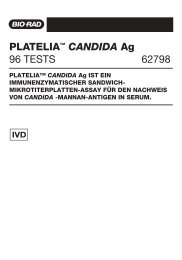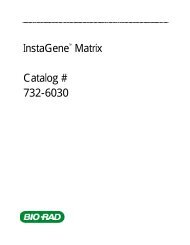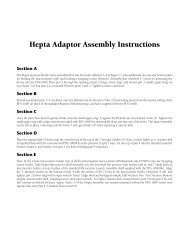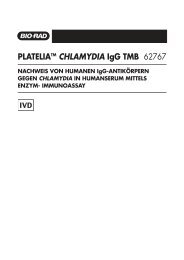Protein Expression and Purification Series - Bio-Rad
Protein Expression and Purification Series - Bio-Rad
Protein Expression and Purification Series - Bio-Rad
Create successful ePaper yourself
Turn your PDF publications into a flip-book with our unique Google optimized e-Paper software.
CHAPTER 8<br />
BIOLOGIC DUOFLOW<br />
PROTOCOL<br />
<strong>Protein</strong> <strong>Expression</strong> <strong>and</strong> <strong>Purification</strong> <strong>Series</strong><br />
Figure 8.22. Fraction Collection Scheme programming. This window allows programming of the <strong>Bio</strong>Frac fraction collector. The<br />
options are: Collect All, where all fractions are collected <strong>and</strong> each has the same volume; Threshold, where fractions are collected<br />
if the absorbance is greater than a set value; Collection Windows, where fractions of differing volume are collected in different time<br />
frames (windows); <strong>and</strong> Threshhold & Collection Windows, where fractions collected during certain time frames have an absorbance<br />
greater than a set value. Collection Windows will be used for the GST-DHFR-His protocol. Larger volume fractions will be collected<br />
for proteins that do not bind to the column (flowthrough fraction) <strong>and</strong> are washed off the column (wash fractions) while smaller<br />
fractions will be collected when the GST-DHFR-His elutes. This allows for more concentrated GST-DHFR-His samples.<br />
3.<br />
4.<br />
5.<br />
Program the first window by typing 6.00 into the Start (ml) box, 12.00 into the End (ml) box <strong>and</strong> 4.00<br />
into the Frac. Size (ml) box. Press the Save Window button.<br />
Table 8.1 Programming <strong>Bio</strong>Frac fraction collector collection windows.<br />
Step Number Start (ml) End (ml) Frac. Size (ml) Product being collected<br />
1. 6.00 12.00 4.00 Flowthrough<br />
2. 12.00 23.00 4.00 Wash<br />
3. 23.00 37.00 1.00 Eluted GST-DHFR-His<br />
Press the Add Window button. Enter 12.00 for the Start (ml), 23.00 for the End (ml) <strong>and</strong> 4.00 for Frac.<br />
Size (ml). Press the Save Window button.<br />
Press the Add Window button. Enter 23.00 for the Start (ml), 37.00 for End (ml) <strong>and</strong> 1.00 for Frac. Size<br />
(ml). Press the Save Window button, then Close.<br />
Programming the pump <strong>and</strong> UV lamp steps of the protocol<br />
1. Program the remaining steps using the Add Step icons on the left side of the screen. Note that Step<br />
1 has already been added to your protocol since you already programmed the fraction collector. Table<br />
8.2 on page 182 includes all of the remaining steps that need to be programmed. Examples of how to<br />
program Steps 2 <strong>and</strong> 3 are outlined here.<br />
Note: The software adds a step above whatever line is shaded in blue. For example, in Figure 8.23,<br />
if a step were to be added with the Collection Fractions step highlighted, the step would be added<br />
before this step. To add a step after Collection Fractions, have the End of Protocol step highlighted.<br />
180 Chapter 8: <strong>Purification</strong> Protocol for <strong>Bio</strong>Logic DuoFlow System