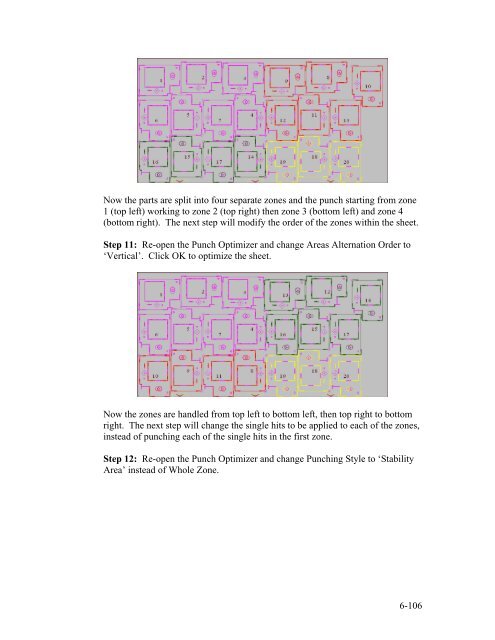Stand-Alone Punch machine user manual - Finn-Power International ...
Stand-Alone Punch machine user manual - Finn-Power International ...
Stand-Alone Punch machine user manual - Finn-Power International ...
You also want an ePaper? Increase the reach of your titles
YUMPU automatically turns print PDFs into web optimized ePapers that Google loves.
Now the parts are split into four separate zones and the punch starting from zone<br />
1 (top left) working to zone 2 (top right) then zone 3 (bottom left) and zone 4<br />
(bottom right). The next step will modify the order of the zones within the sheet.<br />
Step 11: Re-open the <strong>Punch</strong> Optimizer and change Areas Alternation Order to<br />
‘Vertical’. Click OK to optimize the sheet.<br />
Now the zones are handled from top left to bottom left, then top right to bottom<br />
right. The next step will change the single hits to be applied to each of the zones,<br />
instead of punching each of the single hits in the first zone.<br />
Step 12: Re-open the <strong>Punch</strong> Optimizer and change <strong>Punch</strong>ing Style to ‘Stability<br />
Area’ instead of Whole Zone.<br />
6-106