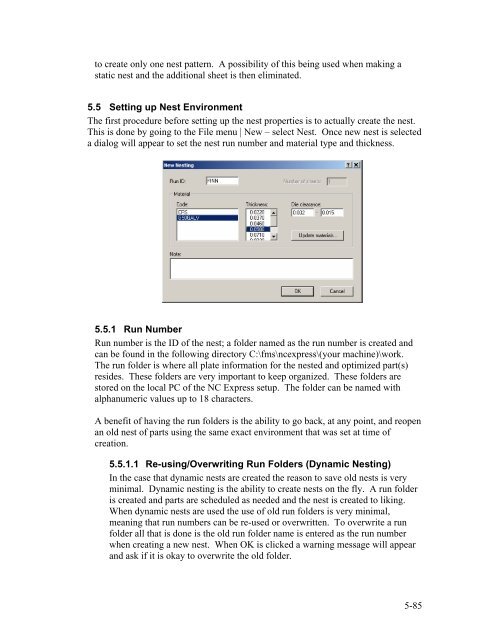Stand-Alone Punch machine user manual - Finn-Power International ...
Stand-Alone Punch machine user manual - Finn-Power International ...
Stand-Alone Punch machine user manual - Finn-Power International ...
You also want an ePaper? Increase the reach of your titles
YUMPU automatically turns print PDFs into web optimized ePapers that Google loves.
to create only one nest pattern. A possibility of this being used when making a<br />
static nest and the additional sheet is then eliminated.<br />
5.5 Setting up Nest Environment<br />
The first procedure before setting up the nest properties is to actually create the nest.<br />
This is done by going to the File menu | New – select Nest. Once new nest is selected<br />
a dialog will appear to set the nest run number and material type and thickness.<br />
5.5.1 Run Number<br />
Run number is the ID of the nest; a folder named as the run number is created and<br />
can be found in the following directory C:\fms\ncexpress\(your <strong>machine</strong>)\work.<br />
The run folder is where all plate information for the nested and optimized part(s)<br />
resides. These folders are very important to keep organized. These folders are<br />
stored on the local PC of the NC Express setup. The folder can be named with<br />
alphanumeric values up to 18 characters.<br />
A benefit of having the run folders is the ability to go back, at any point, and reopen<br />
an old nest of parts using the same exact environment that was set at time of<br />
creation.<br />
5.5.1.1 Re-using/Overwriting Run Folders (Dynamic Nesting)<br />
In the case that dynamic nests are created the reason to save old nests is very<br />
minimal. Dynamic nesting is the ability to create nests on the fly. A run folder<br />
is created and parts are scheduled as needed and the nest is created to liking.<br />
When dynamic nests are used the use of old run folders is very minimal,<br />
meaning that run numbers can be re-used or overwritten. To overwrite a run<br />
folder all that is done is the old run folder name is entered as the run number<br />
when creating a new nest. When OK is clicked a warning message will appear<br />
and ask if it is okay to overwrite the old folder.<br />
5-85