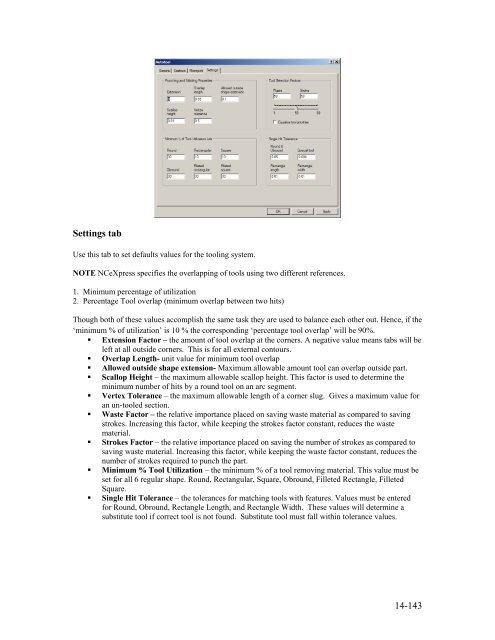Stand-Alone Punch machine user manual - Finn-Power International ...
Stand-Alone Punch machine user manual - Finn-Power International ...
Stand-Alone Punch machine user manual - Finn-Power International ...
Create successful ePaper yourself
Turn your PDF publications into a flip-book with our unique Google optimized e-Paper software.
Settings tab<br />
Use this tab to set defaults values for the tooling system.<br />
NOTE NCeXpress specifies the overlapping of tools using two different references.<br />
1. Minimum percentage of utilization<br />
2. Percentage Tool overlap (minimum overlap between two hits)<br />
Though both of these values accomplish the same task they are used to balance each other out. Hence, if the<br />
‘minimum % of utilization’ is 10 % the corresponding ‘percentage tool overlap’ will be 90%.<br />
Extension Factor – the amount of tool overlap at the corners. A negative value means tabs will be<br />
left at all outside corners. This is for all external contours.<br />
Overlap Length- unit value for minimum tool overlap<br />
Allowed outside shape extension- Maximum allowable amount tool can overlap outside part.<br />
Scallop Height – the maximum allowable scallop height. This factor is used to determine the<br />
minimum number of hits by a round tool on an arc segment.<br />
Vertex Tolerance – the maximum allowable length of a corner slug. Gives a maximum value for<br />
an un-tooled section.<br />
Waste Factor – the relative importance placed on saving waste material as compared to saving<br />
strokes. Increasing this factor, while keeping the strokes factor constant, reduces the waste<br />
material.<br />
Strokes Factor – the relative importance placed on saving the number of strokes as compared to<br />
saving waste material. Increasing this factor, while keeping the waste factor constant, reduces the<br />
number of strokes required to punch the part.<br />
Minimum % Tool Utilization – the minimum % of a tool removing material. This value must be<br />
set for all 6 regular shape. Round, Rectangular, Square, Obround, Filleted Rectangle, Filleted<br />
Square.<br />
Single Hit Tolerance – the tolerances for matching tools with features. Values must be entered<br />
for Round, Obround, Rectangle Length, and Rectangle Width. These values will determine a<br />
substitute tool if correct tool is not found. Substitute tool must fall within tolerance values.<br />
14-143