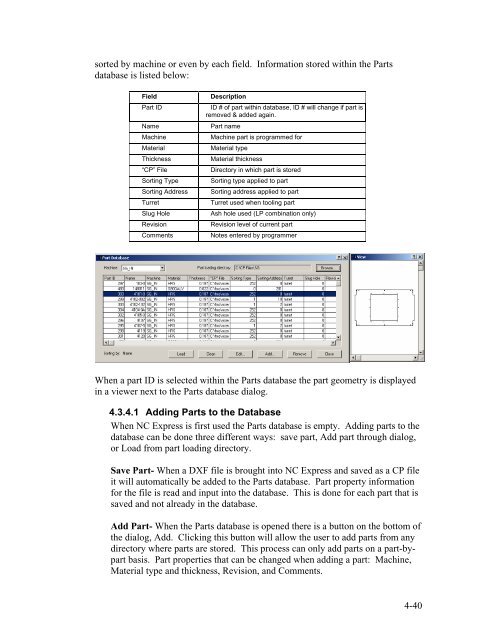Stand-Alone Punch machine user manual - Finn-Power International ...
Stand-Alone Punch machine user manual - Finn-Power International ...
Stand-Alone Punch machine user manual - Finn-Power International ...
Create successful ePaper yourself
Turn your PDF publications into a flip-book with our unique Google optimized e-Paper software.
sorted by <strong>machine</strong> or even by each field. Information stored within the Parts<br />
database is listed below:<br />
Field Description<br />
Part ID ID # of part within database, ID # will change if part is<br />
removed & added again.<br />
Name Part name<br />
Machine Machine part is programmed for<br />
Material Material type<br />
Thickness Material thickness<br />
“CP” File Directory in which part is stored<br />
Sorting Type Sorting type applied to part<br />
Sorting Address Sorting address applied to part<br />
Turret Turret used when tooling part<br />
Slug Hole Ash hole used (LP combination only)<br />
Revision Revision level of current part<br />
Comments Notes entered by programmer<br />
When a part ID is selected within the Parts database the part geometry is displayed<br />
in a viewer next to the Parts database dialog.<br />
4.3.4.1 Adding Parts to the Database<br />
When NC Express is first used the Parts database is empty. Adding parts to the<br />
database can be done three different ways: save part, Add part through dialog,<br />
or Load from part loading directory.<br />
Save Part- When a DXF file is brought into NC Express and saved as a CP file<br />
it will automatically be added to the Parts database. Part property information<br />
for the file is read and input into the database. This is done for each part that is<br />
saved and not already in the database.<br />
Add Part- When the Parts database is opened there is a button on the bottom of<br />
the dialog, Add. Clicking this button will allow the <strong>user</strong> to add parts from any<br />
directory where parts are stored. This process can only add parts on a part-bypart<br />
basis. Part properties that can be changed when adding a part: Machine,<br />
Material type and thickness, Revision, and Comments.<br />
4-40