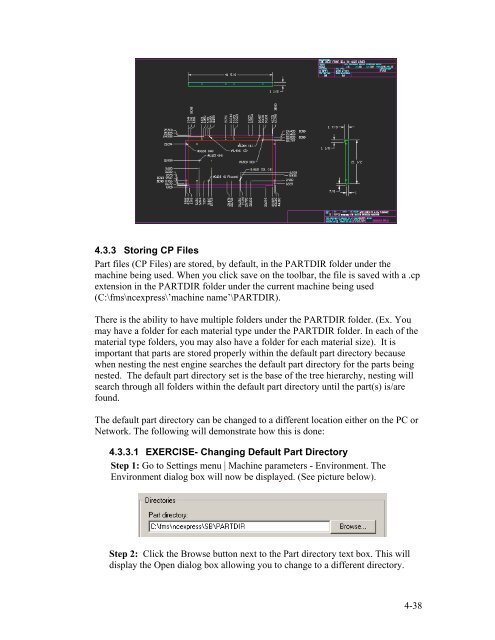Stand-Alone Punch machine user manual - Finn-Power International ...
Stand-Alone Punch machine user manual - Finn-Power International ...
Stand-Alone Punch machine user manual - Finn-Power International ...
Create successful ePaper yourself
Turn your PDF publications into a flip-book with our unique Google optimized e-Paper software.
4.3.3 Storing CP Files<br />
Part files (CP Files) are stored, by default, in the PARTDIR folder under the<br />
<strong>machine</strong> being used. When you click save on the toolbar, the file is saved with a .cp<br />
extension in the PARTDIR folder under the current <strong>machine</strong> being used<br />
(C:\fms\ncexpress\’<strong>machine</strong> name’\PARTDIR).<br />
There is the ability to have multiple folders under the PARTDIR folder. (Ex. You<br />
may have a folder for each material type under the PARTDIR folder. In each of the<br />
material type folders, you may also have a folder for each material size). It is<br />
important that parts are stored properly within the default part directory because<br />
when nesting the nest engine searches the default part directory for the parts being<br />
nested. The default part directory set is the base of the tree hierarchy, nesting will<br />
search through all folders within the default part directory until the part(s) is/are<br />
found.<br />
The default part directory can be changed to a different location either on the PC or<br />
Network. The following will demonstrate how this is done:<br />
4.3.3.1 EXERCISE- Changing Default Part Directory<br />
Step 1: Go to Settings menu | Machine parameters - Environment. The<br />
Environment dialog box will now be displayed. (See picture below).<br />
Step 2: Click the Browse button next to the Part directory text box. This will<br />
display the Open dialog box allowing you to change to a different directory.<br />
4-38