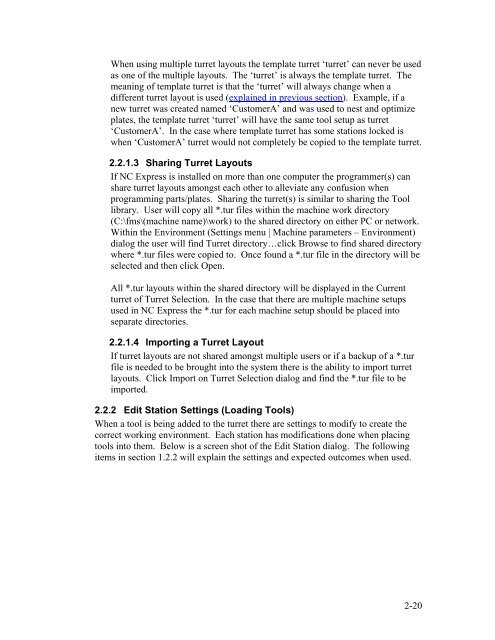Stand-Alone Punch machine user manual - Finn-Power International ...
Stand-Alone Punch machine user manual - Finn-Power International ...
Stand-Alone Punch machine user manual - Finn-Power International ...
Create successful ePaper yourself
Turn your PDF publications into a flip-book with our unique Google optimized e-Paper software.
When using multiple turret layouts the template turret ‘turret’ can never be used<br />
as one of the multiple layouts. The ‘turret’ is always the template turret. The<br />
meaning of template turret is that the ‘turret’ will always change when a<br />
different turret layout is used (explained in previous section). Example, if a<br />
new turret was created named ‘CustomerA’ and was used to nest and optimize<br />
plates, the template turret ‘turret’ will have the same tool setup as turret<br />
‘CustomerA’. In the case where template turret has some stations locked is<br />
when ‘CustomerA’ turret would not completely be copied to the template turret.<br />
2.2.1.3 Sharing Turret Layouts<br />
If NC Express is installed on more than one computer the programmer(s) can<br />
share turret layouts amongst each other to alleviate any confusion when<br />
programming parts/plates. Sharing the turret(s) is similar to sharing the Tool<br />
library. User will copy all *.tur files within the <strong>machine</strong> work directory<br />
(C:\fms\(<strong>machine</strong> name)\work) to the shared directory on either PC or network.<br />
Within the Environment (Settings menu | Machine parameters – Environment)<br />
dialog the <strong>user</strong> will find Turret directory…click Browse to find shared directory<br />
where *.tur files were copied to. Once found a *.tur file in the directory will be<br />
selected and then click Open.<br />
All *.tur layouts within the shared directory will be displayed in the Current<br />
turret of Turret Selection. In the case that there are multiple <strong>machine</strong> setups<br />
used in NC Express the *.tur for each <strong>machine</strong> setup should be placed into<br />
separate directories.<br />
2.2.1.4 Importing a Turret Layout<br />
If turret layouts are not shared amongst multiple <strong>user</strong>s or if a backup of a *.tur<br />
file is needed to be brought into the system there is the ability to import turret<br />
layouts. Click Import on Turret Selection dialog and find the *.tur file to be<br />
imported.<br />
2.2.2 Edit Station Settings (Loading Tools)<br />
When a tool is being added to the turret there are settings to modify to create the<br />
correct working environment. Each station has modifications done when placing<br />
tools into them. Below is a screen shot of the Edit Station dialog. The following<br />
items in section 1.2.2 will explain the settings and expected outcomes when used.<br />
2-20