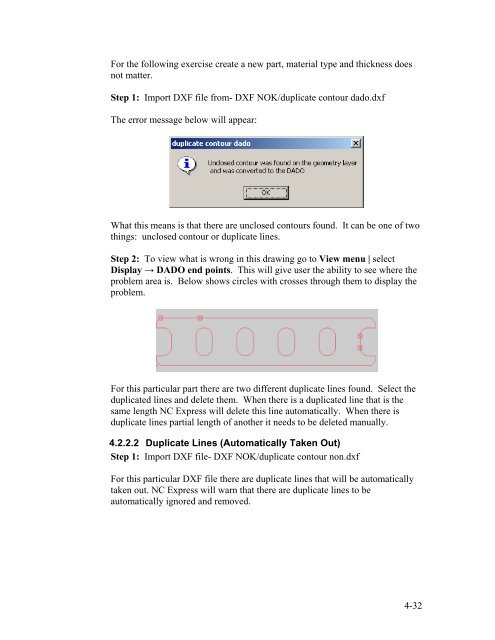Stand-Alone Punch machine user manual - Finn-Power International ...
Stand-Alone Punch machine user manual - Finn-Power International ...
Stand-Alone Punch machine user manual - Finn-Power International ...
You also want an ePaper? Increase the reach of your titles
YUMPU automatically turns print PDFs into web optimized ePapers that Google loves.
For the following exercise create a new part, material type and thickness does<br />
not matter.<br />
Step 1: Import DXF file from- DXF NOK/duplicate contour dado.dxf<br />
The error message below will appear:<br />
What this means is that there are unclosed contours found. It can be one of two<br />
things: unclosed contour or duplicate lines.<br />
Step 2: To view what is wrong in this drawing go to View menu | select<br />
Display → DADO end points. This will give <strong>user</strong> the ability to see where the<br />
problem area is. Below shows circles with crosses through them to display the<br />
problem.<br />
For this particular part there are two different duplicate lines found. Select the<br />
duplicated lines and delete them. When there is a duplicated line that is the<br />
same length NC Express will delete this line automatically. When there is<br />
duplicate lines partial length of another it needs to be deleted <strong>manual</strong>ly.<br />
4.2.2.2 Duplicate Lines (Automatically Taken Out)<br />
Step 1: Import DXF file- DXF NOK/duplicate contour non.dxf<br />
For this particular DXF file there are duplicate lines that will be automatically<br />
taken out. NC Express will warn that there are duplicate lines to be<br />
automatically ignored and removed.<br />
4-32