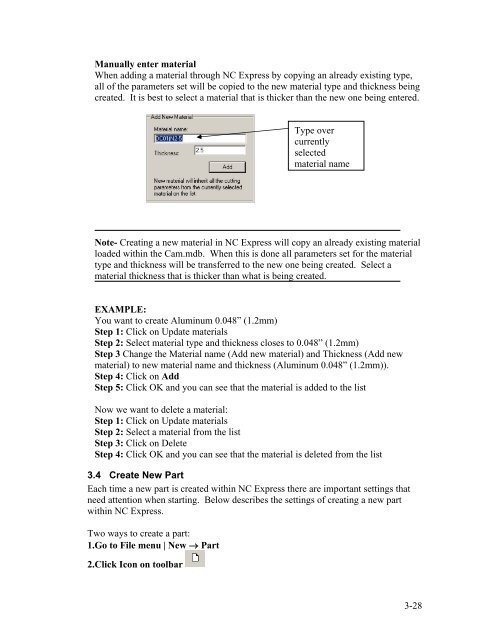Stand-Alone Punch machine user manual - Finn-Power International ...
Stand-Alone Punch machine user manual - Finn-Power International ...
Stand-Alone Punch machine user manual - Finn-Power International ...
Create successful ePaper yourself
Turn your PDF publications into a flip-book with our unique Google optimized e-Paper software.
Manually enter material<br />
When adding a material through NC Express by copying an already existing type,<br />
all of the parameters set will be copied to the new material type and thickness being<br />
created. It is best to select a material that is thicker than the new one being entered.<br />
Type over<br />
currently<br />
selected<br />
material name<br />
Note- Creating a new material in NC Express will copy an already existing material<br />
loaded within the Cam.mdb. When this is done all parameters set for the material<br />
type and thickness will be transferred to the new one being created. Select a<br />
material thickness that is thicker than what is being created.<br />
EXAMPLE:<br />
You want to create Aluminum 0.048” (1.2mm)<br />
Step 1: Click on Update materials<br />
Step 2: Select material type and thickness closes to 0.048” (1.2mm)<br />
Step 3 Change the Material name (Add new material) and Thickness (Add new<br />
material) to new material name and thickness (Aluminum 0.048” (1.2mm)).<br />
Step 4: Click on Add<br />
Step 5: Click OK and you can see that the material is added to the list<br />
Now we want to delete a material:<br />
Step 1: Click on Update materials<br />
Step 2: Select a material from the list<br />
Step 3: Click on Delete<br />
Step 4: Click OK and you can see that the material is deleted from the list<br />
3.4 Create New Part<br />
Each time a new part is created within NC Express there are important settings that<br />
need attention when starting. Below describes the settings of creating a new part<br />
within NC Express.<br />
Two ways to create a part:<br />
1.Go to File menu | New → Part<br />
2.Click Icon on toolbar<br />
3-28