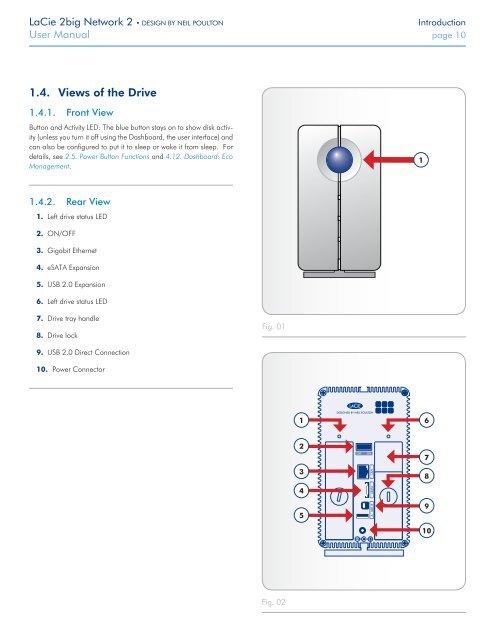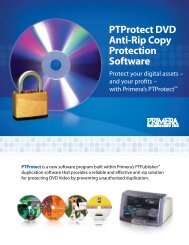LaCie 2big Network 2 Hard Disk Manual - Tape Resources
LaCie 2big Network 2 Hard Disk Manual - Tape Resources
LaCie 2big Network 2 Hard Disk Manual - Tape Resources
Create successful ePaper yourself
Turn your PDF publications into a flip-book with our unique Google optimized e-Paper software.
<strong>LaCie</strong> <strong>2big</strong> <strong>Network</strong> 2 • DESIGN BY NEIL POULTON<br />
Introduction<br />
User <strong>Manual</strong> page 10<br />
1.4. Views of the Drive<br />
1.4.1. Front View<br />
Button and Activity LED: The blue button stays on to show disk activity<br />
(unless you turn it off using the Dashboard, the user interface) and<br />
can also be configured to put it to sleep or wake it from sleep. For<br />
details, see 2.5. Power Button Functions and 4.12. Dashboard: Eco<br />
Management.<br />
1.4.2. Rear View<br />
1. Left drive status LED<br />
2. ON/OFF<br />
3. Gigabit Ethernet<br />
4. eSATA Expansion<br />
5. USB 2.0 Expansion<br />
6. Left drive status LED<br />
7. Drive tray handle<br />
8. Drive lock<br />
Fig. 01<br />
9. USB 2.0 Direct Connection<br />
10. Power Connector<br />
<br />
<br />
<br />
<br />
<br />
<br />
Fig. 02