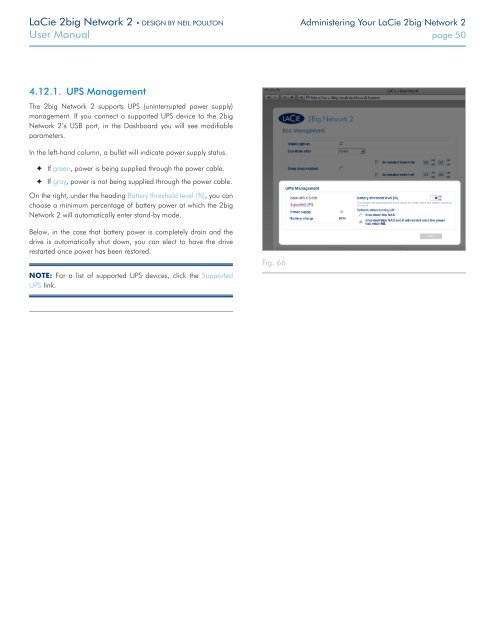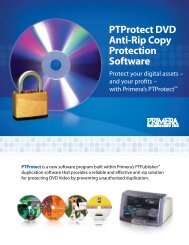LaCie 2big Network 2 Hard Disk Manual - Tape Resources
LaCie 2big Network 2 Hard Disk Manual - Tape Resources
LaCie 2big Network 2 Hard Disk Manual - Tape Resources
Create successful ePaper yourself
Turn your PDF publications into a flip-book with our unique Google optimized e-Paper software.
<strong>LaCie</strong> <strong>2big</strong> <strong>Network</strong> 2 • DESIGN BY NEIL POULTON Administering Your <strong>LaCie</strong> <strong>2big</strong> <strong>Network</strong> 2<br />
User <strong>Manual</strong> page 50<br />
4.12.1. UPS Management<br />
The <strong>2big</strong> <strong>Network</strong> 2 supports UPS (uninterrupted power supply)<br />
management. If you connect a supported UPS device to the <strong>2big</strong><br />
<strong>Network</strong> 2’s USB port, in the Dashboard you will see modifiable<br />
parameters.<br />
In the left-hand column, a bullet will indicate power supply status.<br />
✦✦<br />
If green, power is being supplied through the power cable.<br />
✦✦<br />
If gray, power is not being supplied through the power cable.<br />
On the right, under the heading Battery threshold level (%), you can<br />
choose a minimum percentage of battery power at which the <strong>2big</strong><br />
<strong>Network</strong> 2 will automatically enter stand-by mode.<br />
Below, in the case that battery power is completely drain and the<br />
drive is automatically shut down, you can elect to have the drive<br />
restarted once power has been restored.<br />
NOTE: For a list of supported UPS devices, click the Supported<br />
UPS link.<br />
Fig. 66